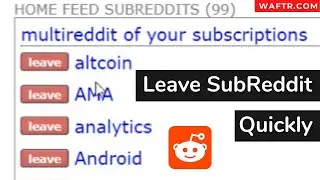[New Update] Transfer chat from WhatsApp to Telegram (iPhone and Android)
In this video, I'll be showing how to transfer WhatsApp Chats to Telegram App, in 2 minutes.
Steps to move WhatsApp Contacts and Group messages to Telegram
0:01 - Intro
0:42 - Transfer on iPhone
2:19 - Transfer on Android
Read more - https://www.waftr.com/how-to-import-c...
Steps on iPhone:
1. Update WhatsApp and Telegram
2. Go to the Contact or Group
3. Click on the profile
4. Choose "Export Data"
5. Select with or without Media
6. Choose Telegram
7. Select the same Contact or Group
Android Steps to Transfer Chats from WhatsApp to Telegram
1. Update WhatsApp and Telegram
2. Go to the Contact or Group
3. Click on the three dots at the top right
4. Click "More" and choose "Export Data"
5. Select with or without Media
6. Choose Telegram
7. Select the same Contact or Group
BG: Inspiring soft background
#WhatsApp #Telegram


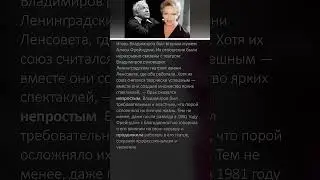
![The Prodigy - Breathe (Пусть говорят Драки с Андреем Малаховым) Прикол [Пупок Видео]](https://images.mixrolikus.cc/video/HxvVpS9quXQ)







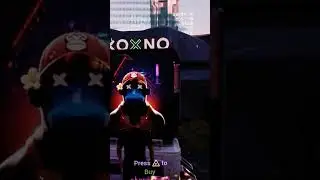

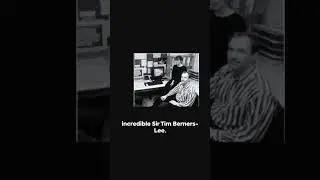






![How to change outfit on Snapchat [Add new clothes to Bitmoji on Snapchat]](https://images.mixrolikus.cc/video/HMTTixAwYH4)


![How to Add Background to Snapchat [Change Bitmoji Background]](https://images.mixrolikus.cc/video/UlrCGm2xOvU)

![How to Copy Texts from Photos in iPhone using Live Text [iOS15]](https://images.mixrolikus.cc/video/D2PdpHUK1xQ)
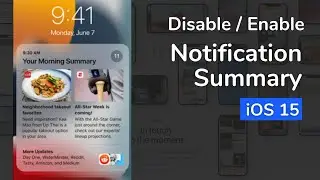
![How to Add cloths to Memoji on iPhone [iOS 15]](https://images.mixrolikus.cc/video/MzP98Pn9ZUI)