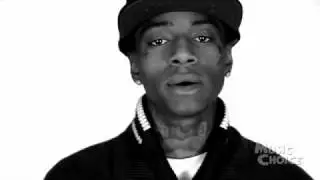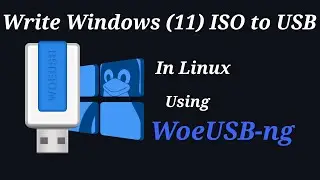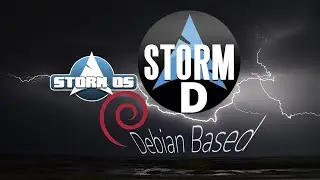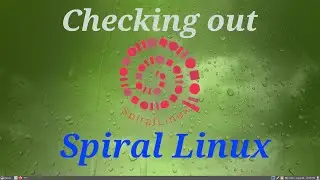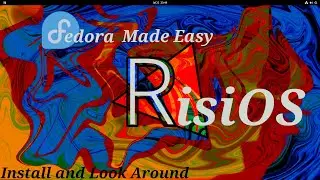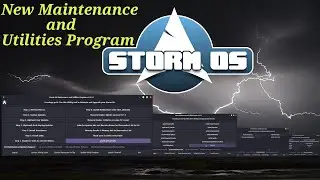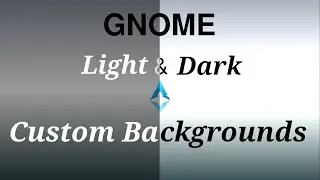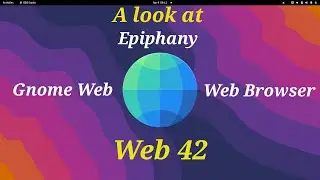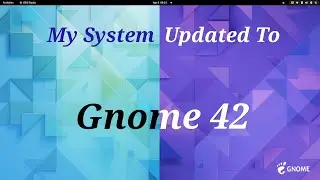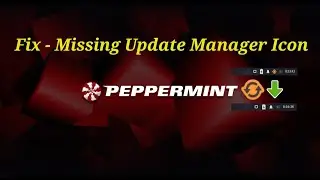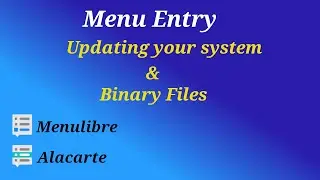Replace Windows 10 with Ubuntu 19.04/Linux While Saving Your Data
In this video I will be demonstrating how to install Ubuntu 19.04 replacing windows 10 while saving (preserving) your data. I will be demonstrating 4 different scenarios.
1st scenario is shrinking the disk in Windows 10 to create a data partition, then copy the existing data in Windows 10 Home folders to the newly created data partition, following that will be the Install of Ubuntu 19.04.
2nd scenario is an existing data partition, I do copy the data from windows to the existing partition, however it's really representing data already existing, following that will be the install of Ubuntu 19.04.
3rd scenario is also an existing data partition, however I will demonstrate how some Windows home folders can have a different location, I will show you how to achieve that and then how to reverse it, in the event that you have a Windows machine with this type of setup, it's important to reverse the location setup if you are installing Ubuntu/Linux from my experience as Windows could lock the Partition/Disk if not, and then I'll continue to install Ubuntu 19.04.
4th scenario is also an existing data partition and I will demonstrate the same as the 2nd scenario, however this will be achieved using EFI mode as there is more Windows system partitions involved with the Ubuntu 19.04 install process.
Hope you enjoy the video.
Remember Ubuntu 19.04 is a short term support, for longer support install Ubuntu 18.04 or wait until the new release of Ubuntu 20.04 (Approx' April 2020)
Test Linux Distros online - https://distrotest.net
Ubuntu Website- https://ubuntu.com/
All SCENARIOS are explained above.^^
Skip Intro to Talking about Distrotest - 11:00
1st Scenario - 13:08
Shrink disk to create an extra partition - 14:45
2nd Scenario - 29:52
3rd Scenario - 39:11
4th Scenario - 51:33
Outro - 58:26
Awesome Youtube Channels
Dasgeek
/ @dasgeek
BigDaddyLinux
/ @bigdaddylinux
Destination Linux (Best Linux News)
/ @destinationlinux
TuxDigital
/ @michael_tunnell
Total OS Today
/ @tostoday
DistroTube
/ @distrotube
Linux Quest
/ @linuxquest
Joe Collins (EzeeLinux)
/ @ezeelinux
Schyken
/ channel
Steve's Very Own
/ @stevesveryown
Awesome Wallpapers
Karl Schneider (Deviant Art)
https://karl-schneider.deviantart.com
Charlie Henson
https://www.opendesktop.org/member/33...
Wendy Hill Photography
https://www.wendyhillphoto.com
Colin Brash




![[HOW TO] Boost Your Helium Hotspot Performance With Better SD Cards](https://images.mixrolikus.cc/video/cIZFDHAMZSY)