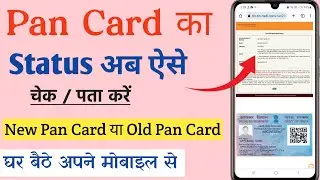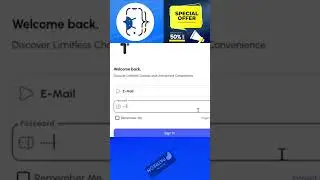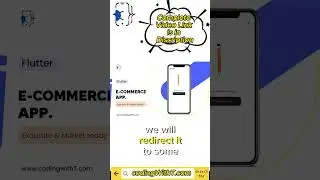How to pass data from one activity to another using Intent in Android and add a back arrow
😃 Download Complete App : https://cwtstore.gumroad.com/l/bull-r...
Pass data between activities in android studio and add a back arrow in android action bar or on toolbar.
In this tutorial we will learn 2 basic things.Pass data between activities and add a back arrow. There are multiple ways to pass data between activities in android studio. Today we will use the easiest way to pass data from one activity to another. We will also add add a back arrow in Android studio. So we simply need 2 activities for this example and 3 to 4 lines of code to send and receive data. So let’s get started.
What we will learn in this tutorial are How to :
Add a Back arrow in app-bar
Create New Activity in Android Studio
Call Another Activity in Android Studio
Pass data between two activities in Android Studio
Only enable digits to be entered in Edit Text field
Call Button's onClick() Listener in Android Studio
and much more...
Get the Full Code
https://www.codingwitht.com/how-to-pa...
How to create an Android App in android Studio for beginners.
https://www.codingwitht.com/create-yo...
For help related to Android you can visit at
https://www.codingwitht.com/category/...
👀 Subscribe The Channel: https://www.youtube.com/CodingWithTea...
💻 Visit Website: https://www.codingwitht.com/
If you have any queries please do not hesitate to comment it below.
Subscribe the channel and hit the bell icon because the more Android based videos are coming on your way for more such videos Subscribe the channel.
Thank you

![[ 6 ] A NEW WORLD? - Danganronpa: Trigger Happy Havoc](https://images.mixrolikus.cc/video/koWL2cRkJFU)