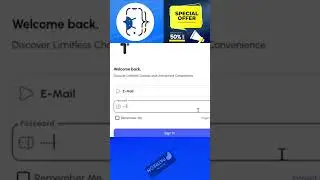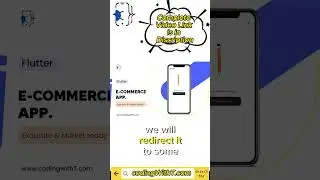The Surprising Truth About FLUTTER WEB URL Nobody Tells You
Struggling with hash (#) in your Flutter web URLs? In this tutorial, you will learn how to remove the hash and implement the path-based URL strategy in Flutter. This step-by-step guide will show you how to clean up your URLs, improve user experience, and enhance SEO for your Flutter web app.
🎬 PLAYLISTS
► Complete eCommerce Admin Panel Playlist: • Master Flutter Web | Flutter Web Admi...
► Complete eCommerce App Playlist: • Professional Flutter E-Commerce App w...
❤️ E-COMMERCE APP SOURCE CODE: https://codingwitht.com/product/flutt...
ADMIN PANEL Starter Kit for FREE: https://codingwitht.com/product/flutt...
ADMIN PANEL TEST CREDENTIALS
URL: https://codingwitht-c6d0f.web.app/login
Email: [email protected]
Password: Admin@123
FLUTTER ADMIN PANEL SECTIONS
► Section - 1 (Configuration)
► Section - 2 (Navigation)
► Section - 3 (Responsive)
► Section - 4 (Admin Mgmt)
► Section - 5 (Dashboard)
► Section - 6 (Media)
► Section - 7 (Design Screens)
► Section - 8 (Firebase Backend)
► Section - 9 (Deployment)
SUBSCRIPTIONS
► Join Patreon to Access Premium Content: / membership
COURSES
► E-COMMERCE APP COURSE: • Professional Flutter E-Commerce App w...
► E-COMMERCE Admin Panel: • Master Flutter Web | Flutter Web Admi...
► FLUTTER CRASH COURSE • Flutter Crash Course for absolute beg...
► LOGIN APP FIREBASE • Flutter Login App - UI UX, Backend, F...
RELATED VIDEOS
CHAPTERS
00:00 Introduction
01:10 URL Strategies Overview
01:45 Removing the Hash (#)
01:55 Path-Based URL Setup
03:09 Live Demo
FOLLOW US ON SOCIAL MEDIA
💻 Facebook | / codingwithtea
💻 Instagram | / coding_with_tea
🔍 DETAILS
Struggling with hash (#) in your Flutter web URLs? This tutorial will guide you through removing the hash and implementing a path-based URL strategy in Flutter. If you're developing a Flutter web application and want to enhance your URLs for better user experience and SEO, this step-by-step guide is for you.
In This Tutorial, You'll Learn:
Understanding URL Strategies:
Hash-Based URL: Default strategy with # in the URL.
Path-Based URL: Clean URL without #, preferred for better SEO and user experience.
Removing the Hash (#):
How to configure Flutter to use path-based URLs.
Implementation steps to remove the hash from your URLs.
Setting Up Path-Based URLs:
Integrate the url_strategy package to switch from hash-based to path-based URLs.
Detailed code examples and configuration instructions.
Live Demo:
Watch a practical example of how the hash is removed and how path-based URLs function in a Flutter web app.
See the results of the implementation in action.
Why You Should Implement Path-Based URLs:
Enhanced User Experience: Clean URLs are more readable and user-friendly.
Better SEO: Search engines favor clean, path-based URLs over hash-based URLs.
Professional Appearance: Improve the look of your web app’s URLs for a more polished appearance.
Common Questions Answered:
How do I remove the hash from my Flutter web URLs?
What are the benefits of using path-based URLs in Flutter?
How do I configure Flutter to use path-based URL strategy?
Follow along with this tutorial to make your Flutter web app’s URLs cleaner and more professional. Don’t forget to subscribe for more Flutter development tips and tutorials!
#FlutterWeb #RemoveHash #PathBasedURLs #FlutterTutorial #CleanURLs #SEO #URLStrategy #FlutterDev #WebDevelopment #CodingWithT #GetX #ProgrammingTutorial


![[FREE FOR PROFIT] Yeat x Playboi Carti Type Beat - lyricl](https://images.mixrolikus.cc/video/q4JGz533NvY)