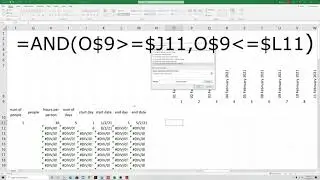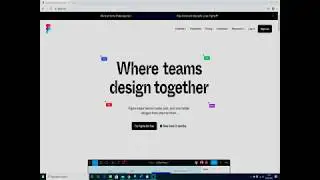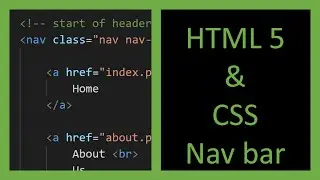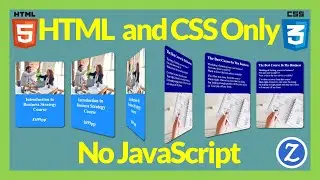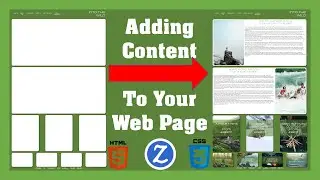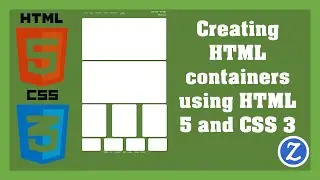How to create and link HTML, CSS and JavaScript pages in Visual Studio Code
In this video we will create an empty HTML, CSS and JavaScript files and then link them all together so we can start making web pages.
This is just a simple refresher on how to setup a webpage in Visual Studio Code so that you are ready to add content.
This video acts as a start for many of my video series
Chapters:
0:00 Video Intro
0:44 Opening working (root) folder
1:45 Root folder explanation
2:14 Where to save the HTML file
2:37 Why do we need CSS files and where to put them
4:36 Where to put images/videos and other assets
5:04 Where to put your JavaScript files
5:14 What is SCSS?
6:00 Where to put your fonts
6:43 Creating a subfolder in VSC
7:18 Create an empty HTML file
7:48 Use Emmet/autocomplete to create blank HTML code
8:12 Create JavaScript file
8:26 Create CSS file
8:50 Dragging files into different folders
9:19 Delete a file
9:46 Create the CSS external link
10:20 What is a relative link
11:46 Overview of an absolute link address
12:01 Create the relative JavaScript file link




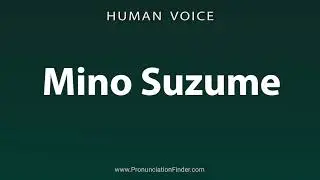
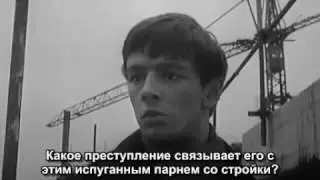


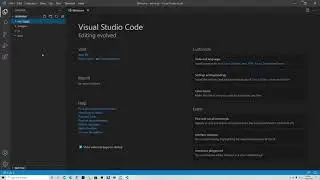

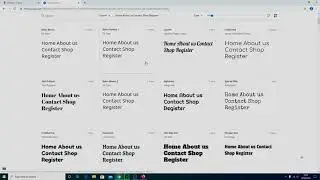
![How to Fix the cannot [x] of null JavaScript Error JS1](https://images.mixrolikus.cc/video/kMwyeo7mEhY)