How To Convert Sales Navigator URLs to Linkedin URLs? [3 Techniques for 2023]
EXPORT LEADS FROM SALES NAVIGATOR WITH EMAILS ➡️ https://app.evaboot.com/access?utm_so...
Here are 3 techniques to convert Sales Navigator URLs to Linkedin Profiles URLs:
1) Convert Sales Navigator URLs Manually
Simply grab the code between "lead/" and the first coma in the sales navigator URL. Copy it and paste it after "www.linkedin.com/in/". You will get access to the linkedin url of the person.
2) Convert Sales Navigator URLs in Bulk With Google Sheet
Find the formula in the article (part 2): https://evaboot.com/blog/convert-sale...
3) Convert Sales Navigator URLs Automatically with Evaboot
If you have Sales Navigator URLs, I guess you found them in your CRM or by scraping Sales Navigator. Good news, Evaboot is a Sales Navigator scraper that will automatically convert Sales Navigator URLs into Linkedin profiles URLs.
You will even get 2 Linkedin URLs:
The one with the unique ID (the one present on sales navigator)
The public custom one (the one that users can edit)
USEFUL LINKS ▬▬▬▬▬▬▬▬▬▬
Evaboot Chrome Extension:
https://evaboot.com/
SUBSCRIBE to become a lead generation expert:
https://www.youtube.com/c/JBEvaboot?s....
Follow me on LinkedIn:
/ jeanbapti. .
▬ CONTENT OF THIS VIDEO ▬▬▬▬▬▬▬▬▬▬
00:00 - How To Convert Sales Navigator URLs To Linkedin URLs Manually
01:11 - Convert Sales Navigator URLs in Bulk With Google Sheet
02:13- Convert Sales Navigator URLs While Scraping with Evaboot

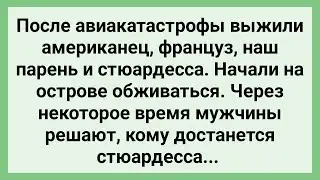




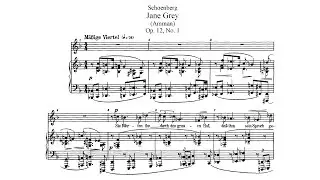

![How To Export Leads From LinkedIn Sales Navigator To Excel? [2024]](https://images.mixrolikus.cc/video/Q8cWRGggHjM)
![How To Create a Zoominfo Free Trial Account? [2024]](https://images.mixrolikus.cc/video/5TYAYQy2be8)
![How To Get Emails From LinkedIn Sales Navigator? [2024]](https://images.mixrolikus.cc/video/UUEvB01bDn0)

![How To Get The Best List Out of Zoominfo SalesOs? [Zoominfo List Building Tutorial 2024]](https://images.mixrolikus.cc/video/hr4NTTZ-9OU)

![How To Use Zoominfo? [Beginners Tutorial 2024]](https://images.mixrolikus.cc/video/DSs0ZhuamJU)
![How To Exclude Companies From Linkedin Search Results? [2024 Tutorial]](https://images.mixrolikus.cc/video/nsCdCSV6jYA)

![How To Export More Than 1000 Results From LinkedIn Search? [2024 Tutorial]](https://images.mixrolikus.cc/video/G9bopNhXPZg)

![How To Find Decision Makers on Linkedin ? [2024 Tutorial]](https://images.mixrolikus.cc/video/aSAXyKwQOQA)
![How To Use LinkedIn Sales Navigator Alerts? [2024 Tutorial]](https://images.mixrolikus.cc/video/nsLWpEHYf74)
![How To Export Linkedin Search Results To Excel? [2024 Tutorial]](https://images.mixrolikus.cc/video/5DxsdhkKUu0)
![How To Use LinkedIn Sales Navigator Saved Searches? [2024 Tutorial]](https://images.mixrolikus.cc/video/InCZHt_Zg_Y)
![How To Export Linkedin Posts Likers & Commenters? [2024 Tutorial]](https://images.mixrolikus.cc/video/RaMvh8Lumbw)
![How To Use Linkedin Boolean Search? [2023 Step-by-Step Tutorial]](https://images.mixrolikus.cc/video/0AFc5KkxJKs)
![How To Use Linkedin Groups For Business - Linkedin Groups Best Practices [2023 Marketing Tutorial]](https://images.mixrolikus.cc/video/bus91GP-2vI)

![Linkedin Sales Navigator Scraper - Evaboot Demo - Scrape Leads From Linkedin Sales Navigator [2023]](https://images.mixrolikus.cc/video/khYgyDlo2Iw)
![Cold Email VS Linkedin Message: What is Better For B2B Prospecting? [2023 Review]](https://images.mixrolikus.cc/video/h0KNFtOpOz0)
![How To Grow Your Linkedin Followers? - 9 Tips To Become a Linkedin Influencer [2023 Tutorial]](https://images.mixrolikus.cc/video/g2jx3yiyEjI)
![How To Use Evaboot as a Team? [Unlimited Users & Sales Navigator Accounts]](https://images.mixrolikus.cc/video/5G8J1FpmCj0)
![How To Use Linkedin Sales Navigator For Recruiting? [2023] - Find Recruiting Client & Candidates](https://images.mixrolikus.cc/video/rZ2fmk6WuSk)