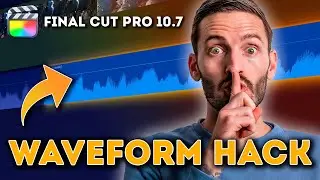How to Remove People From Photos Using Photoshop
In this tutorial I'm going to show you how to remove people from your photos using Photoshop.
When we travel, we don't always have time to wait for people to move out of the shot, so sometimes you just have to take the shot and get rid of them later. Photoshop makes removing people from your photos super easy.
In this Photoshop tutorial I make use of the content aware fill feature and the clone stamp tool.
~~~~~ 🔴 FREE STUFF 🔴 ~~~~~
▶️ FREE Plugins & Transitions for FCP 👉🏼 https://bradwestmedia.com/free-fcp-pl...
🔊 FREE Music for Creators 👉🏼 https://bit.ly/UppbeatBD
💥 My FREE ‘Whip Pan & Zoom Transitions’ Pack 👉🏼https://bit.ly/FREEWhipPanZoom
~~~~~ 🎬 DIGITAL TOOLS THAT I USE 🎬 ~~~~~
💥 Plugins & Effects for FCP 👉🏼 https://bradwestmedia.com/fcp-plugins (Check the link for discounts)
💥 My ‘Whip Pan & Zoom Transitions’ Pack 👉🏼 https://bit.ly/WhipPanZoom
~~~~~ 📸 THE GEAR I USE 📸 ~~~~~
🎛 Monogram Creative Console 👉🏼 https://bit.ly/MonogramCC_BD ($40 off with this link)
📹 My Travel & Studio Gear 👉🏼 https://bradwestmedia.com/my-gear
~~~~~ 🎵 MUSIC FOR CREATORS 🎵 ~~~~~
🔊 The Music I Use 👉🏼 https://bradwestmedia.com/music
~~~~~📚 LEARN 📚 ~~~~~
🖥 Courses 👉🏼 https://bradwestmedia.com/courses
💡 Color Grading Masterclass 👉🏼 https://bit.ly/BW-ColorGradingMasterc...
~~~~~ 🤝 LET’S CONNECT 🤝 ~~~~~
🌐 Website 👉🏼https://bradwestmedia.com
✉️ Monthly Newsletter 👉🏼 https://bradwestmedia.com/newsletter-...
📸 Instagram 👉🏼 https://bit.ly/BradWestIG
~~~~~ DISCLAIMER ~~~~~
Most of the product links are affiliate links, which means that if you click on one of the product links and make a purchase, I may receive a small commission. This helps me to keep making videos like this. Thank you for your support!