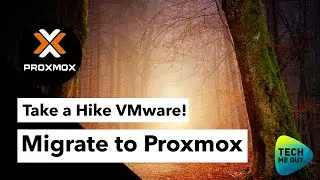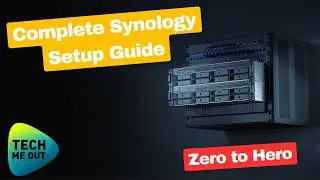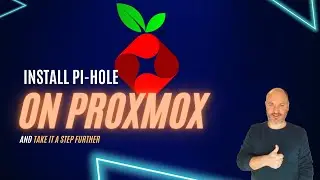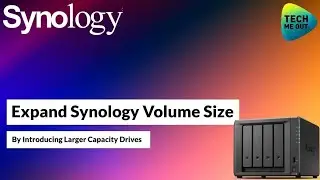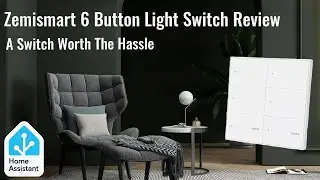Windows 11 Download ISO and Create a Virtual Machine (VMware)
So, you want to install Windows 11, but ISO files are still not available directly from Microsoft. No Worries, here is how to download and create an ISO and create a virtual machine in VMware ESXI 7.
The whole Windows 11 Download ISO and Create a Virtual Machine is currently a non supported solution and you will be taking your own risk following the process. The script that we are using is not approved by Microsoft and hasn't been verified or forensically analyzed. I have taken my own risk and so will you if you'd like.
In general, the new Windows 11 user interface and Start menu look very similar to what was originally found in Windows 10X. Microsoft had been simplifying Windows for dual-screen devices, before canceling this project in favor of Windows 11. Visually, the biggest changes you’ll notice can be found along the taskbar. Microsoft has centered the app icons here, cleaned up the tray area, and included a new Start button and menu.
Link to the UUP script: https://uupdump.net/
#Microsoft #Windows11 #VMware
Please subscribe and follow us on Twitter: / techmeout5
Join our Synology Facebook group: / synousergroup
Join our Ubiquiti UniFi Facebook group: / ubntusergroup
Video Index:
0:00 - Process outline
1:24 - Start working with UUP dump
3:53 - Launch the script
5:15 - Script end result
7:30 - Create a VM and install Windows 11
12:50 - Glimpse of Windows 11 deployment via PXE (MDT)
13:31 - Windows 11 desktop look and feel
14:35 - Summary