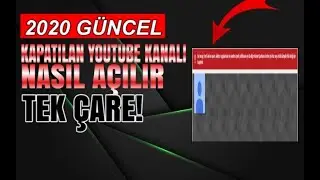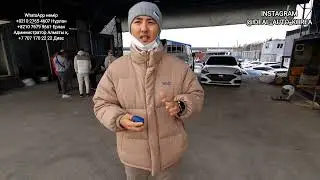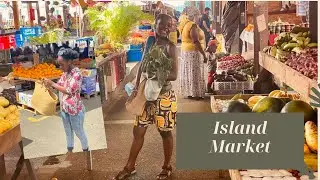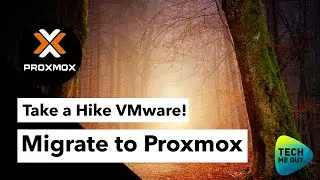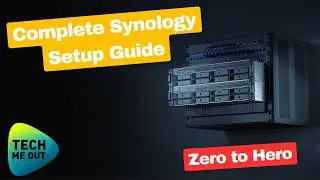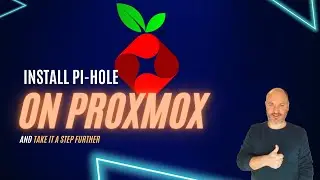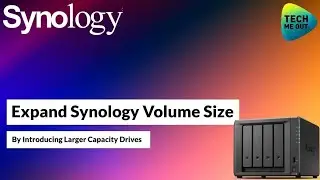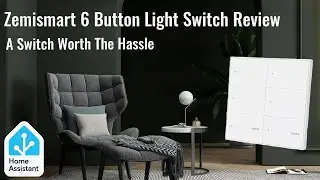Home Assistant on Proxmox 8.3: The Easiest Install Ever!
Proxmox 8.3 is here, and it’s packed with exciting new features that make virtualization and management simpler and more efficient. One of the standout additions in Proxmox 8.3 is the highly anticipated OVA import feature, which changes the way you can set up virtual machines. Whether you’re a seasoned Proxmox user or just starting, this update ensures an easier and faster experience for deploying applications like @home_assistant
The new OVA import feature in Proxmox 8.3 is a game-changer. For those unfamiliar, OVA files are pre-packaged virtual machine templates that simplify the process of importing and configuring VMs. With Proxmox 8.3, the process of handling these files has been streamlined into an intuitive workflow right from the Proxmox web interface. There’s no need to deal with complex command-line instructions or tedious manual setups anymore—it’s all built into the platform for a seamless experience.
This update makes installing Home Assistant on Proxmox 8.3 easier than ever. Home Assistant is one of the most popular platforms for smart home automation, but setting it up on Proxmox used to involve multiple manual steps, including creating virtual machines, configuring resources, and transferring files. With the OVA import feature, all of that hassle is gone. You can now import Home Assistant’s OVA file directly into Proxmox 8.3, configure your VM with just a few clicks, and have your smart home up and running in no time—all without touching the command line.
Gone are the days of complicated setups and manual configurations. With Proxmox 8.3, installing Home Assistant is not only faster but also so much more user-friendly. This streamlined process eliminates the barriers that previously existed, making it accessible to everyone, regardless of technical expertise. If you’ve ever hesitated to set up Home Assistant on Proxmox because of the complexity, now is the perfect time to jump in. With the new OVA import feature in Proxmox 8.3, Home Assistant installation truly is the easiest it’s ever been!
Get ready to experience how Proxmox 8.3 transforms Home Assistant installations. Watch this video to see just how simple it is, and let us know in the comments if this new feature makes a difference for you!
And so, yes, i stand by it, starting with Proxmox version 8.3, installing Home Assistant is now easier than ever before and no need for any cli commands or community created scripts. you just enable the new import feature in the Proxmox web UI, point to the Home Assistant OVA file and download it and then import it directly into your Proxmox host. that's basically it!
#proxmox #homeassistant #smarthome
Follow us on twitter: / techmeout5
Join our Synology Facebook group: / synousergroup
Join our Ubiquiti UniFi Facebook group: / ubntusergroup
-----------------------------------------------------------------------
Music by Hotham
Stream: https://linktr.ee/hothammusic
Free Download: https://hypeddit.com/hotham/morningth...
In memoriam of tteck, the father of the Proxmox community scripts that made such a huge impact on all of us Proxmox users. may he rest in peace!
https://github.com/tteck