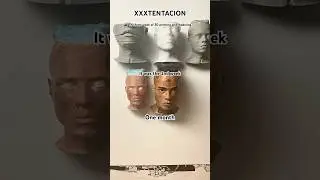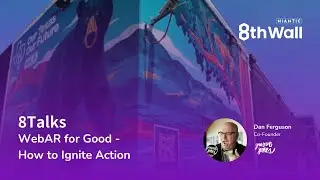Developing WebAR with Video Textures (Live Learning: Session 9)
In this hands-on webinar, you'll learn how to develop WebAR with video textures in 8th Wall-hosted projects. View details below for links to materials and timestamps to skip ahead to relevant sections on developing augmented reality with https://www.8thwall.com/
In this Live Learning session we’ll review:
Video Textures in WebAR:
Overview of video texture project examples [1:05]
360 Video textures in portal experiences examples [1:52]
Portal 360 livestream video sample project (https://www.8thwall.com/playground/po...) [2:45]
Static image target with video examples [3:40]
Image Target Flyer sample project (https://www.8thwall.com/8thwall/flyer...) [4:35]
Magic Photos sample project (https://www.8thwall.com/8thwall/magic...) [4:55]
Pause video on lost sample project (https://www.8thwall.com/8thwall/pause...) [5:20]
Curved image target sample project (https://www.8thwall.com/8thwall/curve...) [5:40]
Curved image target commercial example [6:40]
Holograms using video textures [7:20]
Tetavi Volumetric Video sample project (https://www.8thwall.com/8thwall/tetav...) [8:00]
Alpha video textures [8:25]
Green screen video + world tracking (https://www.8thwall.com/playground/al...) [9:16]
Video Textures in 8th Wall Cloud Editor Demo:
8th Wall cloud editor demo: Video textures for image targets [10:00]
Uploading image targets to 8th wall cloud editor [10:40]
8th Wall xrextras components overview [12:00]
autoplay-video-muted-fade component [16:20]
tap-to-play-video-with-sound component [21:15]
8th Wall cloud editor demo: Alpha video [24:00]
Alpha video in world space [27:00]
During the walkthrough on how to implement Video Textures in Web AR, Rigel uses a combination of example projects to do so. You’ll want to access the Project Library (https://www.8thwall.com/8thwall) to find these pre-built WebAR experiences you can clone today. Video Texture implementation can work across multiple frameworks, in this case we’ll be using A-Frame. Projects and documentation referenced include:
8th Wall Documentation:
https://www.8thwall.com/docs/web/#adv...