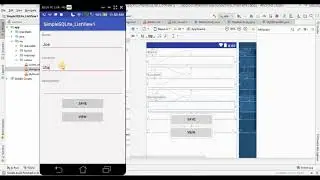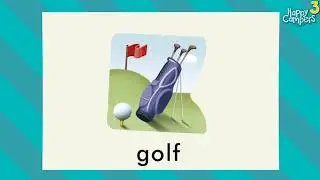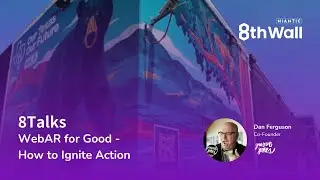Get Started with Niantic Studio: Face Effects
Learn the basics of Face Effects with Niantic Studio:
00:00 - 00:45: Introduction.
00:45 - 01:30: Project setup. Josh navigates to the 8th Wall Project Library https://www.8thwall.com/projects and clone a sample Face Effects project into your workspace.
01:30 - 02:15: Basic interactions. How to view the project in the Niantic Studio interface and interact with it using the simulator.
02:15 - 03:00: Customizing the face filter. Change the color of the lenses on the face filter.
03:00 - 04:00: Adding a new asset. Downloads a pair of pixel glasses from Poly Pizza and adds them to the scene.
04:00 - 04:30: Attaching the asset to the face. Attache the glasses to the face mesh using the nose bridge attachment point.
04:30 - 05:15: Conclusion.