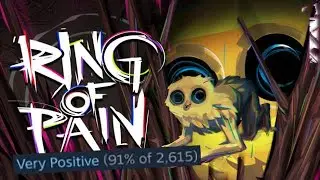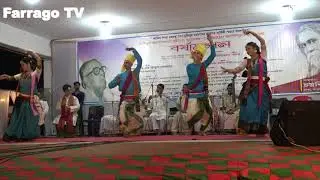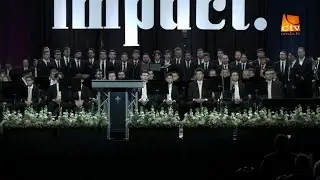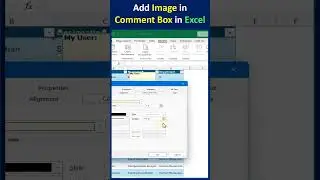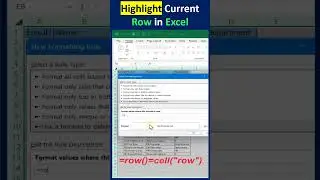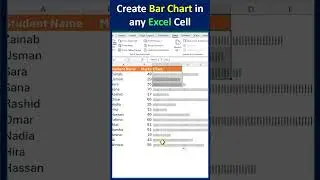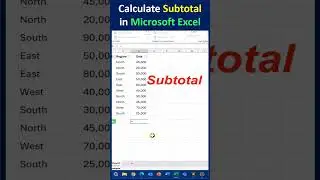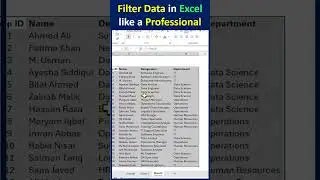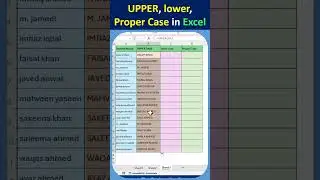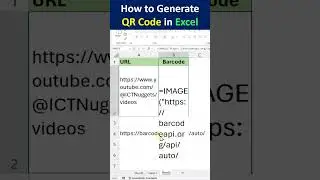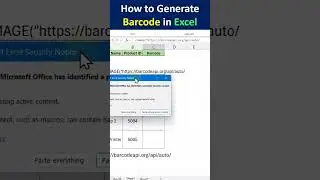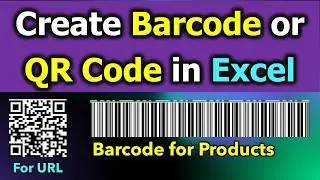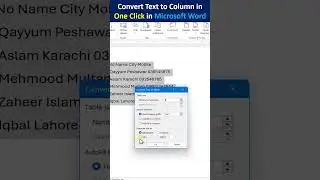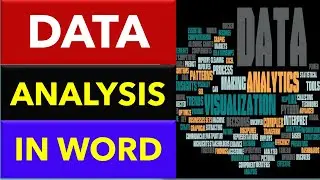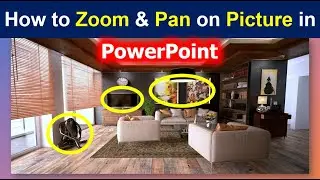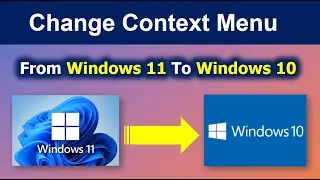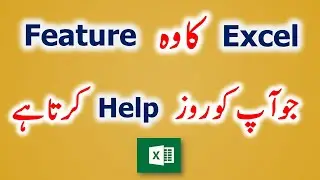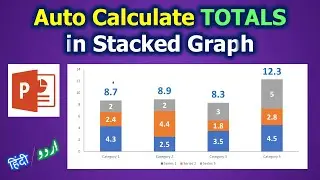#Shorts
In this video I will show you how you can Bring Back Ribbon in Windows 11 - particularly How to Enable Ribbon in Windows Explorer in Windows 11 - In Windows 10 we had ribbon as it is in our applications of Microsoft but in Windows 11, the ribbon is not available in Windows Explorer. You can easily bring back the ribbon by adding a small entry in the registry of Windows 11. Please subscribe to our channel ICT Nuggets for more exciting videos in the future.
Subscribe to our channel: https://bit.ly/3eSNKwL
REGISTRY SETTINGS TO SHOW RIBBON IN FILE EXPLORER IN WINDOWS11
Add below Key to SHOW the Ribbon:
reg.exe add “HKCU\Software\Classes\CLSID\{d93ed569-3b3e-4bff-8355-3c44f6a52bb5}\InprocServer32” /f /ve
Add below Key to REMOVE the Ribbon:
reg.exe delete “HKCU\Software\Classes\CLSID\{d93ed569-3b3e-4bff-8355-3c44f6a52bb5}” /f /ve
================================================
YouTube: / ictnuggets
Facebook: / ictnuggets
Website: http://www.ictnuggets.com
================================================
#ICTNuggets #Ribbon #Windows11