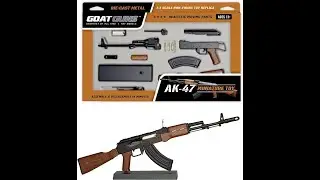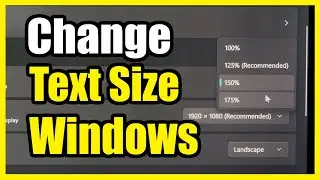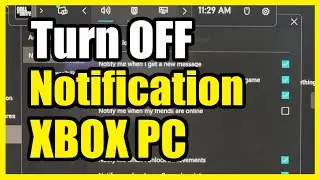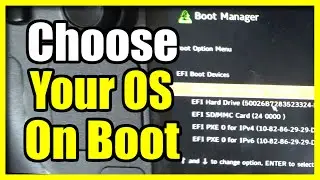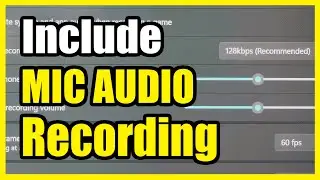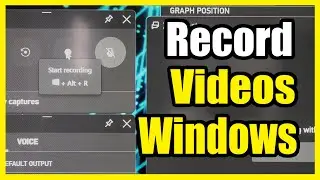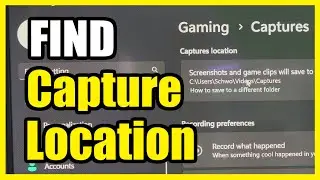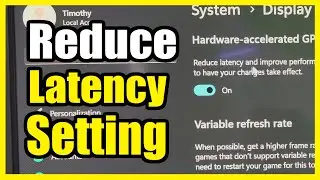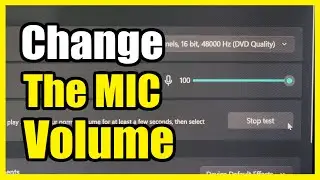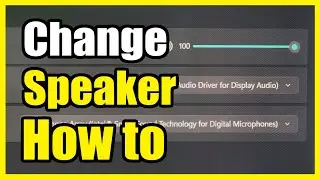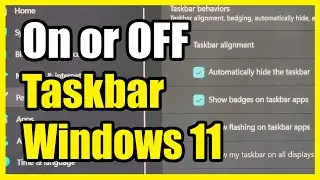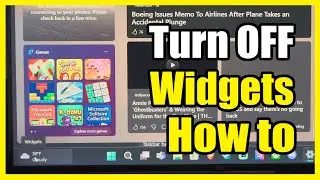How to Turn On PS5 Camera for Live Streams (Settings & Moving)
To turn on the PS5 camera for live streams, follow these steps:
Plug the camera into the back USB slot of the PS5.
Position the camera on the edge of the monitor using the ledge and rotate it as needed.
Go to Settings, Accessories, Camera and adjust the HD camera by fitting your face in the frame.
Go to Settings, Captures and Broadcast, Broadcast and Camera and choose the size, mask, key, flip, effect and adjustment options for the camera.
...
Twitter: https://twitter.com/YourSixStudios?la...
Twitch: / yoursixstudios
Discord: / discord
Instagram: / yoursixstudios -
((( Subscribe to my LIVE STREAMING )))
((( Gaming Channel "YourSixGaming" )))
/ @yoursixgaming ...
((( Subscribe to my ADVENTURE CHANNEL )))
((( Travel, Cameras & More "YourSixAdventures)))
/ @yoursixadventures