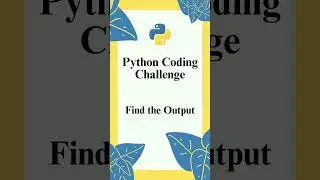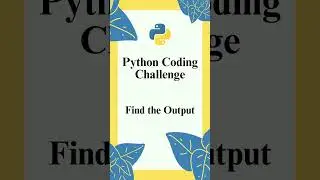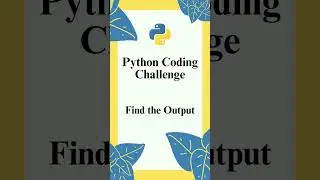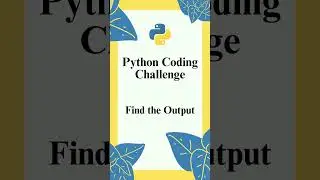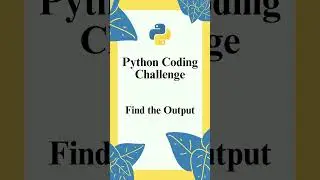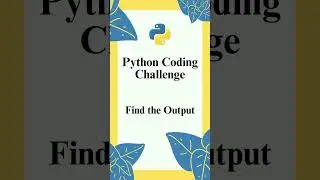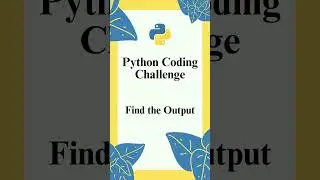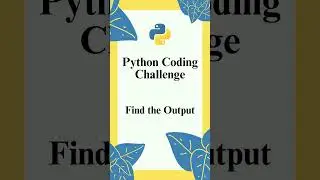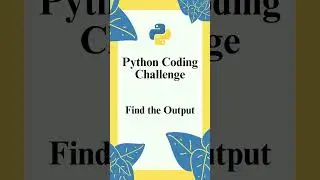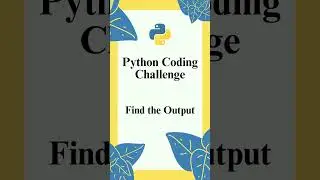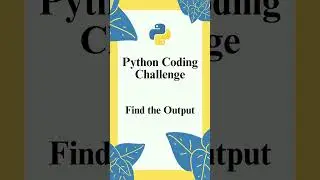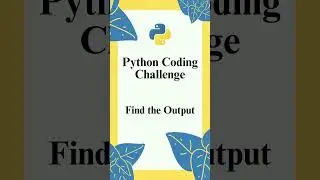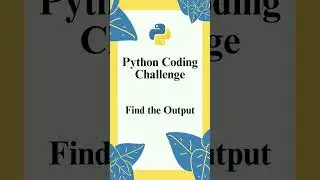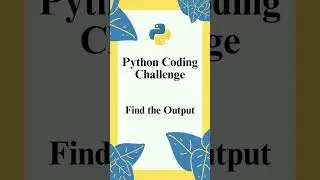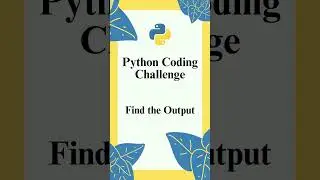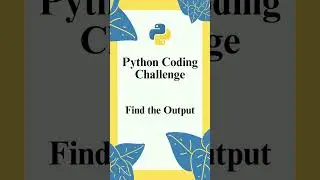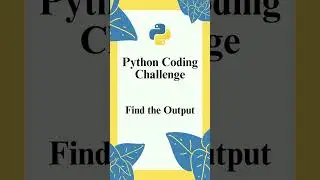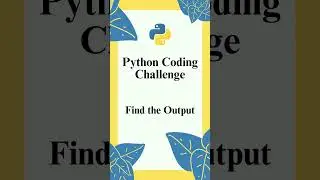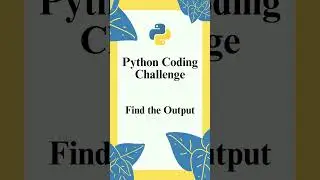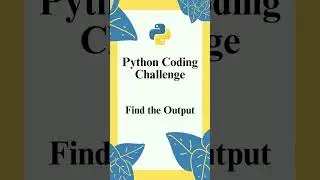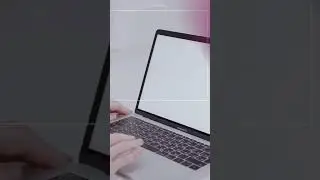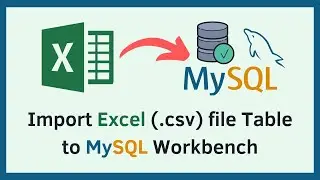Python Internet Speed Test Program | Speedtest Python Mini Project
In this video, we will learn how to run an internet speed test with a python program. We will use speedtest library of python and import it into our project to obtain the internet speed results.
Steps require to successfully run our project:
1. Install speed test library (pip install speedtest-cli) from terminal
2. Import speedtest package in our python program
3. Get the list of servers
4. Choosing the best server
5. Add server information
6. Get download, upload, and ping results
7. Format the result from Bits/s to Mbits/s
Thank you for watching! Please like my videos and Subscribe channel for more interesting videos.

![[AMV] верно, я Кира..](https://images.mixrolikus.cc/video/8-3v0E_Axvw)