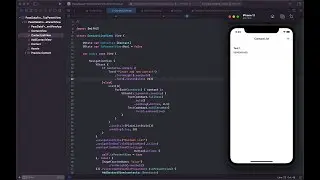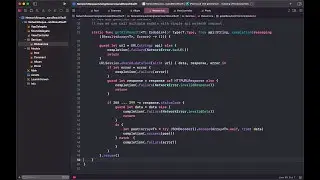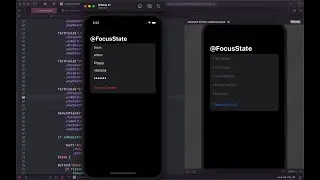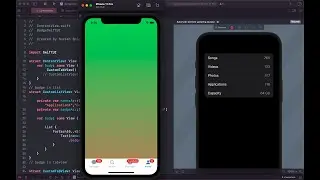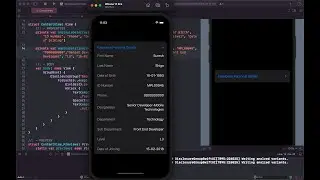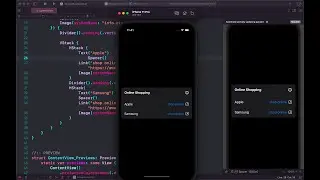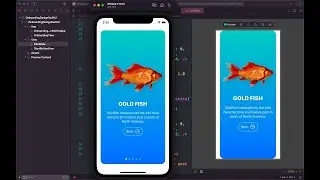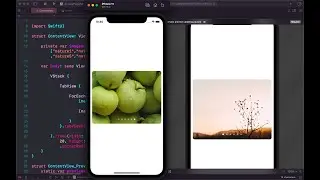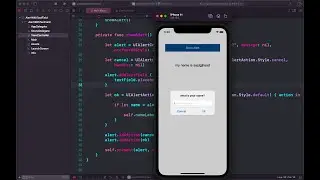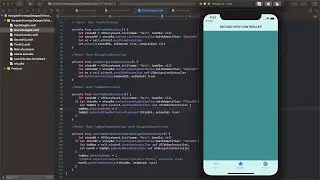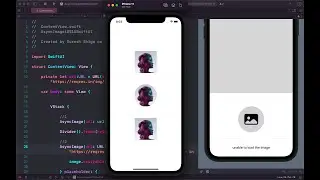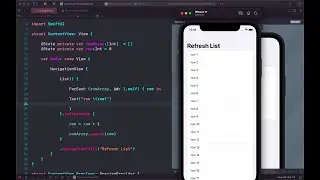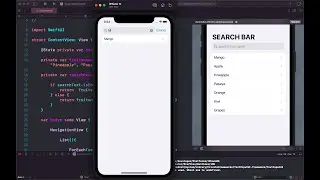Basic UIView Animation Swift #4
Creates a transition animation between the specified views using the given parameters.
This method provides a simple way to transition from the view in the fromView parameter to the view in the toView parameter. By default, the view in fromView is replaced in the view hierarchy by the view in toView. If both views are already part of your view hierarchy, you can include the showHideTransitionViews option in the options parameter to simply hide or show them.
This method modifies the views in their view hierarchy only. It does not modify your application’s view controllers in any way. For example, if you use this method to change the root view displayed by a view controller, it is your responsibility to update the view controller appropriately to handle the change.
The view transition starts immediately unless another animation is already in-flight, in which case it starts immediately after the current animation finishes.
During an animation, user interactions are temporarily disabled for the views being animated. (Prior to iOS 5, user interactions are disabled for the entire application.) If you want users to be able to interact with the views, include the allowUserInteraction constant in the options parameter.




![SFS Cargo Door Tutorial *OLD VERSION* - [Blueprint] Spaceflight Simulator](https://images.mixrolikus.cc/video/45NyHlalazo)