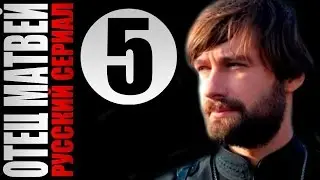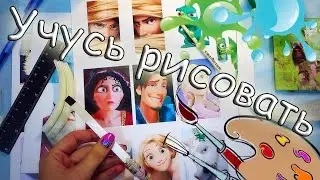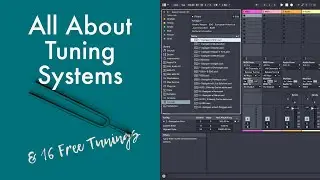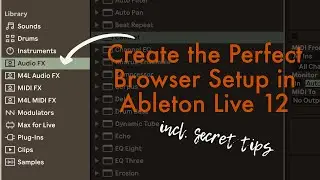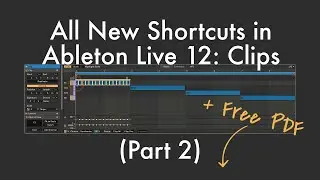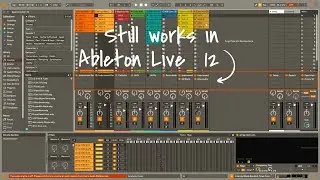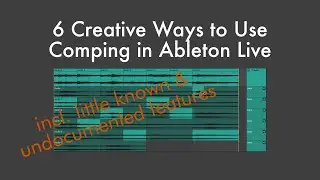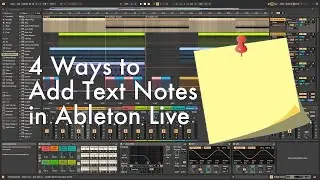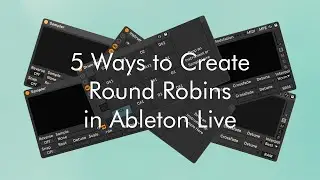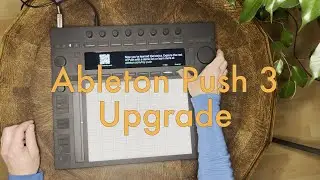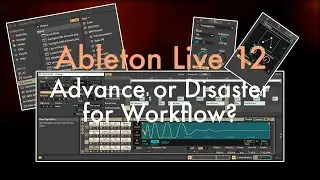Multiple Melody Generators Always in Key⎜With a Little Help from Max for Live
With a Little Help from Max for Live shows you how to make cool things in Ableton Live possible with various Max for Live devices, a lot of them free from the Ableton Pack section. In this episode we're going to make sure that the generative MIDI effect racks we've created in the first and most recent tutorials stay in key when we change it when playing live. For this we'll use MultiMap from the free Max for Live Essentials again and then map the controls to our one knob control centre.
Max for Live Essentials: https://www.ableton.com/en/packs/max-...
Max for Live Packs by Max for Cats: https://sonicbloom.net/en/shop/
/ sonicbloomtuts
https://www.youtube.com/subscription_...
https://sonicbloom.net/
/ sonicbloomtuts
/ sonicbloomtuts