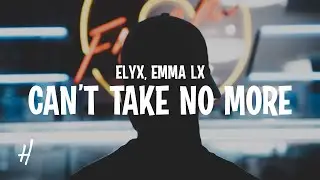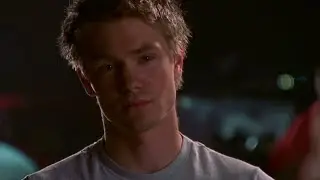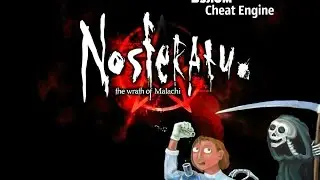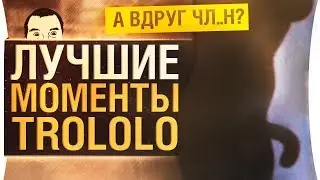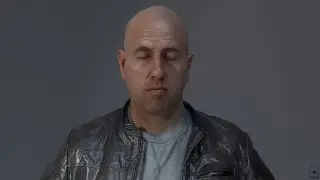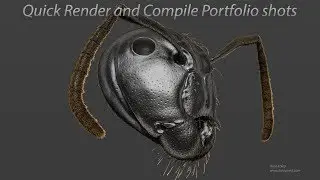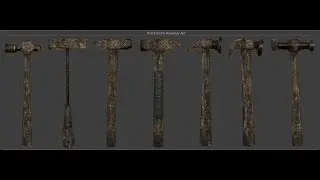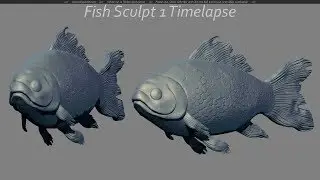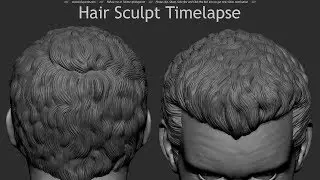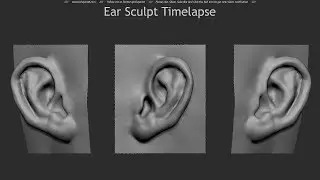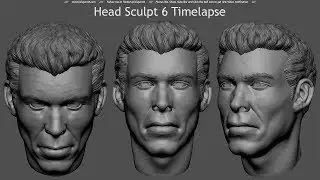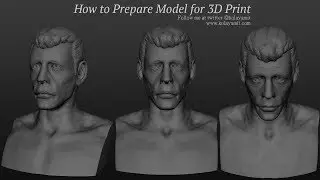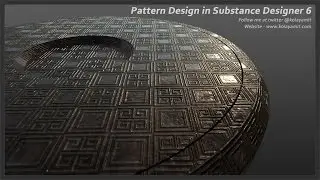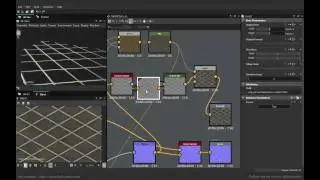Net Pattern Creation in Substance Designer 6
Please note that i am using ctrn+shift and drag in the transform node to scale proportionally.
- - - - - - - - - - - - - - - - - - - - - - - - - - - - - - - - - - - - - - - - - - - - - -
Support me on Patreon : / kolayamit
- - - - - - - - - - - - - - - - - - - - - - - - - - - - - - - - - - - - - - - - - - - - - -
Please post in comments section below if you have any questions. And please share, like, subscribe and click the bell icon to get notified when i upload new Videos. Thank you for watching.
- - - - - - - - - - - - - - - - - - - - - - - - - - - - - - - - - - - - - - - - - - - - - -
This video explains the process of creating a Net Pattern in Substance Designer 6, creating and exposing parameters for .sbsar export, testing parameters in a new graph before .sbsar export, exporting .sbsar File and finally importing and Testing the .sbsar in Substance Painter 2.5.1.
- - - - - - - - - - - - - - - - - - - - - - - - - - - - - - - - - - - - - - - - - - - - - -
Share this video : • Net Pattern Creation in Substance Designer 6
Follow me at twitter : / kolayamit
View my Resume at : http://www.kolayamit.com/resume
View my Blog : http://kolayamit.blogspot.in
View my Website : http://www.kolayamit.com
View my profile in Linkedin : / kolayamit
- - - - - - - - - - - - - - - - - - - - - - - - - - - - - - - - - - - - - - - - - - - - - -
Please let me know if you have any questions. And please like and subscribe if you find my videos useful, thanks.
- - - - - - - - - - - - - - - - - - - - - - - - - - - - - - - - - - - - - - - - - - - - - -