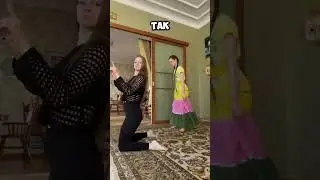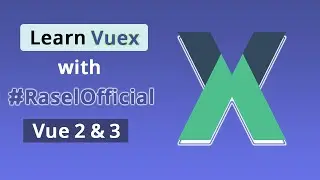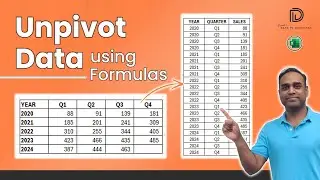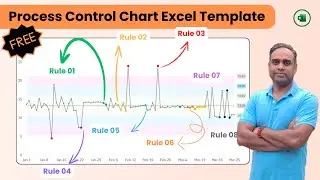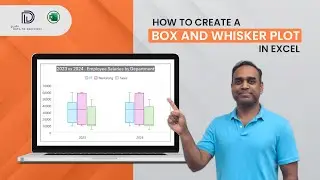How to Create a 100% Stacked Column Chart with Total in Microsoft Excel?
Unlock the full potential of Excel with our step-by-step guide on creating a 100% stacked column chart with totals in this episode of #DatatoDecisions.
This visual tool is perfect for comparing proportions over time while keeping an eye on the overall totals.
In this video, the steps followed are:
0:11 Understanding when to use a 100% stacked column chart
4:06 Insert a 100% stacked column chart
4:45 Modify the X-axis
6:50 Add “position series “
7:05 Add this series to the chart
7:24 Change the new series’ chart type to Line
7:51 Format the line
8:16 Adjust the axis options for the secondary axis
8:53 Adjust the axis options for the primary axis
9:20 Delete the secondary axis
9:37 Format the chart to the desired format
10:21 Change the position labels to that of totals
Check our blog post explaining these steps in detail: https://indzara.com/create-100percent...
For more such tutorials, visit https://indzara.com/datatodecisions/
***************************************************************************************************
Are you looking for a quick, instant chart-maker template where you can enter just data and have charts readily created for you?
Check our latest product, the Instant Chart Maker from our Data Visualization Toolkit in Excel: https://indzara.com/product/data-visu...
Check our Premium Column Chart Excel Template here:
https://indzara.com/product/data-visu...
Here's our collection of Visualization templates from Indzara:
https://indzara.com/data-visualizatio...
If this tutorial helped you better visualize your data, please give us a thumbs up and share your success stories in the comments below. Don't miss out on more Excel techniques and tips — subscribe to our channel and tap the bell for notifications.
#ExcelTutorial #DataVisualization #StackedColumnChart #100%StackedColumnChart #ColumnChart #ExcelCharts #DataAnalysis #ExcelTips #ExcelGraphs #ChartFormatting #ExcelLearning #DataPresentation #excelskills