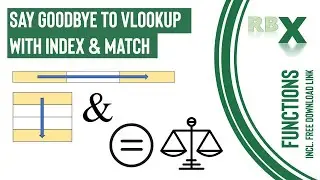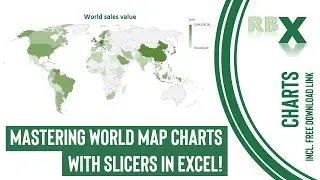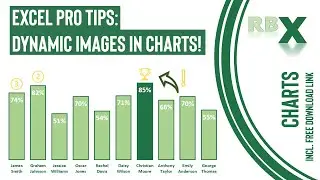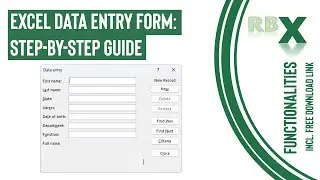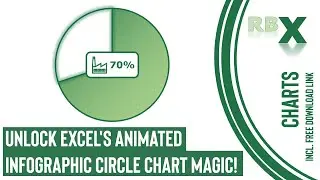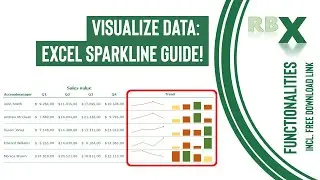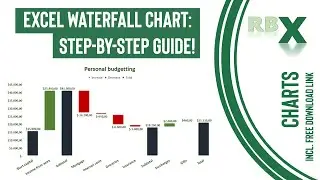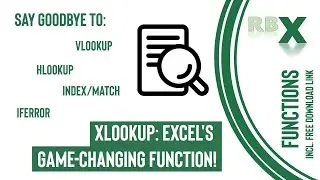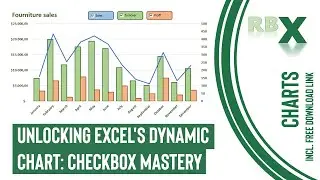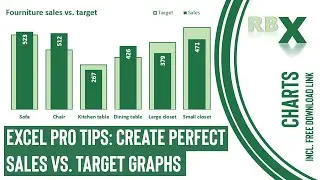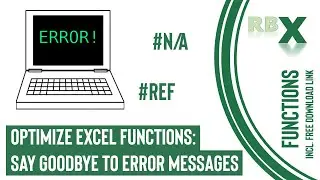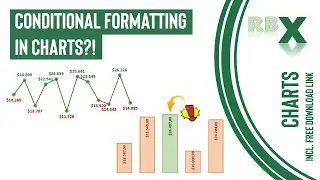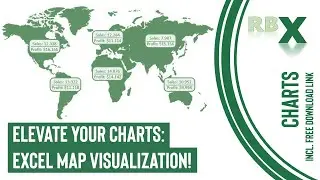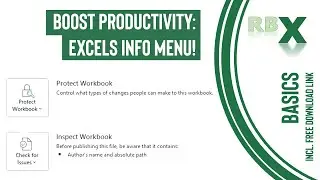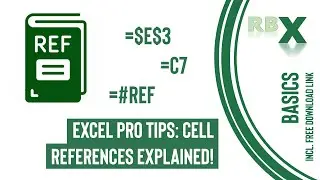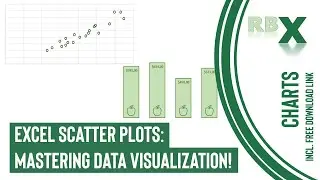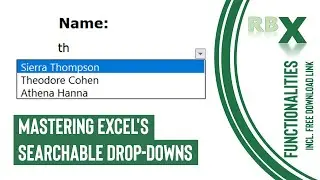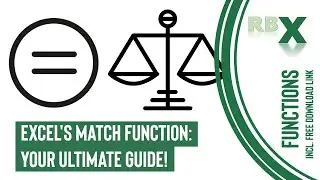Unlocking Excel's Dynamic Chart: Checkbox Mastery!
Discover the power of dynamic charts using checkboxes in Excel! In this tutorial, I'll guide you through the process of creating interactive charts. Learn how to link checkboxes to your chart series, allowing you to effortlessly show or hide data with a simple click. Explore the step-by-step process of setting up helper columns and utilizing functions to control chart visibility. Customize your chart layout and style, while seamlessly integrating checkboxes for a dynamic charting experience. Join me in mastering this Excel feature and create charts that adapt to your needs!
Download link to the Excel file used in the video: https://drive.google.com/uc?export=do...
0:00 Intro
0:47 - Add the helper columns
1:04 - Add the check boxes
2:48 - Add a formula in the helper column
4:06 - Insert and format the chart
8:17 - Create a background for the check boxes