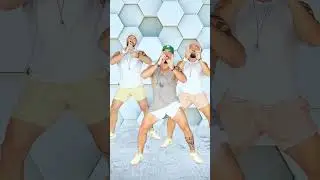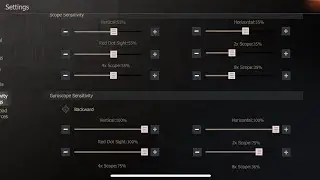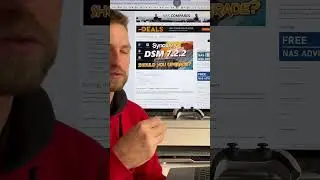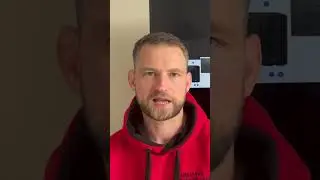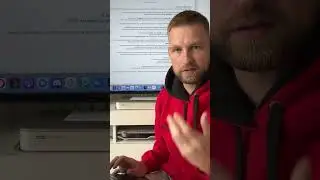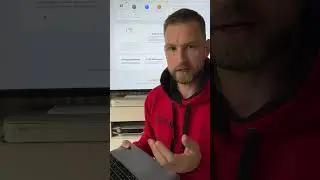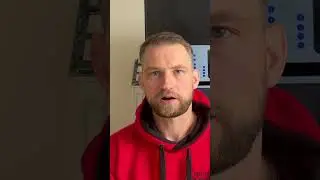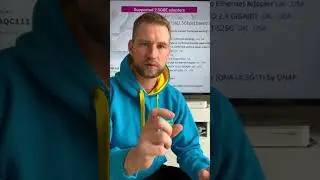How to install windows 10 on Synology Virtual machine
How to install windows 10 on Synology Virtual machine
Get Windows download tool
Create ISO file
Download Windows
Copy ISO file to Synology
Create virtual machine in Virtual Machine Manager
Select Windows VM option
Select Storage location
Allocate RAM and CPU resources
Allocate Storage space/size
Configure Network
Select ISO Boot file
Give Admin permisions
Power on Virtual Machine
Edit virtual machine
Select Boot from CD/DVD
CTRL+ALT+DEL for resboot
Follow Windows installation wizzard
Activate Windows