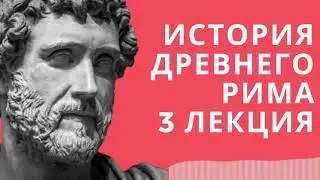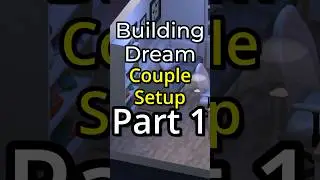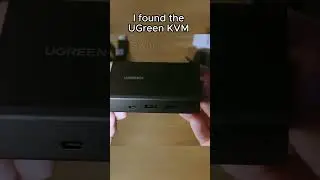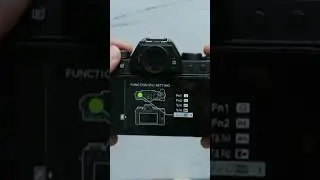How to setup a KVM switch? (Ugreen 2 PC in 1 Monitor out)
Let's discover how to set up the UGREEN KVM switch!
This switch comes with 2 HDMI in and 1 HDMI out ports. It also includes 4 USB 2.0 ports, letting you connect multiple devices like keyboard, mouse, microphone or printer. It also includes an extended control switch for effortless switching between devices. Stay tuned as we delve into how to set it up!
00:00 Intro
00:26 Ugreen KVM Switch & Type-C Dock
00:45 Visual Illasturation
01:56 Installation
03:41 Testing
04:07 Outro
Buy items mentioned in the video at Amazon:
Ugreen 2 HDMI in 1 HDMI out (reviewed KVM switch): https://amzn.to/45XwMXB
SABRENT KVM Switch (High-end alternative): https://amzn.to/3FKnbJa
Type-C dongles I recommend:
Baseus 8 in 1: https://amzn.to/4cPmbCS
Ugreen 5 in 1: https://amzn.to/3VQ6Dsq
Alternatives for USB and HDMI switches:
Ugreen USB 3.0 switch (USB Switch): https://amzn.to/49kDhXi
Ugreen USB 3.0 & Type-c switch (USB switch): https://amzn.to/3QnC4pt
Ugreen 3 HDMI in 1 HDMI out (HDMI switch): https://amzn.to/3sjjuH6
Ugreen 5 HDMI in 1 HDMI out (HDMI switch): https://amzn.to/40jQNXb
--------------------------------------------------------
#ugreen #kvm #kvmswitch #hdmi #technology #desksetup #pc #wfh #workfromhome #workspace