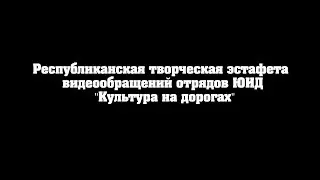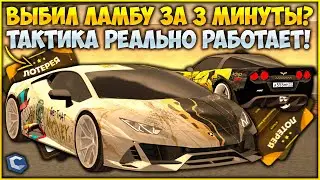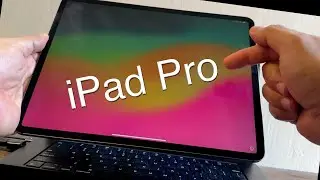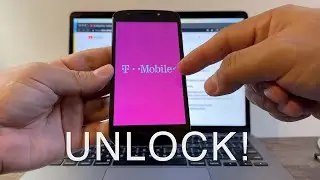NETWORK LOCK - SIM LOCK ? Unlock your Android & iPhone at the same time for FREE
Are you getting the NETWORK LOCK - SIM LOCK message on your Android or iPhone?
In this video I will show you how to unlock a Samsung Galaxy S10e and an iPhone XS locked to AT&T, follow the steps and good luck.
In this video I will try to Network Unlock a Samsung Galaxy S10e Model SM-G970U
and also the iPhone X S A1920
On the Android:
Network Lock
Enter network unlock code
Your phone isn't allowed to use this SIM card
Verifying network unlock code
Incorrect network unlock code entered
Check your unlock status
Current status - Approved
Verifying network unlock code.
Network unlocked!
SIM card changed
Restart your phone to start using your new
SIM card
On the iPhone
SIM Not Supported
The SIM that you currently have installed in this iPhone is from a carrier that is not supported under the activation policy that is currently assigned by the activation server. This is not a hardware issue with the iPhone. Please install another SIM from a supported carrier or request that this iPhone be unlocked by your carrier. Please contact Apple for more information.
Carrier Lock SIM locked
This device might be restricted to the original carrier and/or have certain capabilities limited.
Contact your provider for more info.
Check your unlock status
Current status - Denied
You can still use your AT&T locked iPhone with any carrier using the AT&T Network
Straight Talk Wireless
Pure TalkUSA
Cricket Wireless
H2O Wireless
Red Pocket Mobile
Tracfone
Net10 Wireless
FreeUp Mobile
Consumer Cellular
We will use this page to unlock both phones: https://www.att.com/deviceunlock/
#Unlock #Android #iphone