Google Ads Tutorials: Setting up App campaigns for installs In Android
Learn How To Google Ads Tutorials: Setting up App campaigns for installs In Android
https://support.google.com/google-ads...
Create an App campaign for installs
App campaigns allow you to promote your app across Google properties such as Google Search, Google Play, YouTube, Gmail, and within other apps and mobile websites on the Display Network. This article covers how to create App campaigns to optimize for installs in your Google Ads account. This process includes creating an ad group consisting of ads automatically generated from your ad assets.
In your Google Ads account, click the Campaigns icon Campaigns Icon.
Click the Campaigns drop down in the section menu.
Click Campaigns.
Click the plus button , then select New campaign.
For your campaign goal, select App promotion.
For your “Campaign subtype,” pick App installs.
Select your mobile app's platform.
In the search field, enter your app name, package name, or publisher, and then select your app from the list that appears. If there are no matches, enter the Google Play Store (Android) or App Store (iOS) URL directly into the field. Learn more about App campaign status
Add a name for your campaign. To help find the campaign easily in the future, give the campaign a name that indicates that this is an App campaign. It’s also recommended that you include the operating system (Android or iOS) in the campaign name.
Click Continue.
On the “Campaign settings” page, select locations to target, and select “Location options” to specify how you want to target and exclude users.
If needed, update language settings. Keep in mind that Google Ads doesn't translate your ads, so you should only target languages that match your ads.
Adjust more settings, like start and end dates for your campaign. Additionally, you can attach a data feed. Learn more about using feeds in App campaigns
Click Next.
Under “Budget” on the “Budget and bidding” page, set your average daily budget.
Under “Bidding,” choose your focus and target users.
Then, select your install event and in-app event (if applicable) from your conversion settings.
ou have the option to set your target bid. The following bid options may show based on your pre-selected campaign settings:
Target cost per install
Target cost per action
Target return on ad spend
-------------------------------------------------------------------------------------------------------
High Performance Hosting must try
Kinsta- https://www.gomahamaya.com/go/kinsta
fastcomet-https://www.gomahamaya.com/go/fastcom...
14 days free trail cloud hosting - https://www.gomahamaya.com/go/fastcom...
-------------------------------------------------------------------------------------------------------
Get in touch with us on Social Media.
Facebook: / gomahamaya
Twitter: / gomahamaya
--------------------------------------------------------------------------------------------------------
contact us on our website- https://www.gomahamaya.com/
--------------------------------------------------------------------------------------------------------
![[CANIMALS] Season 1 EP05 Rocket Can / 로켓캔](https://images.mixrolikus.cc/video/JaM62GobwEU)
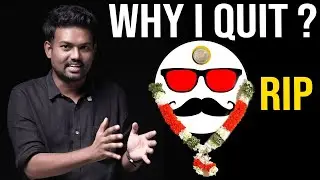


![EMBERASSING A GIRL | Underground War 2.0 [ROBLOX]](https://images.mixrolikus.cc/video/xaI8iiw1dqk)


























