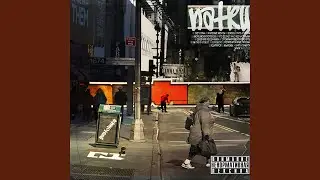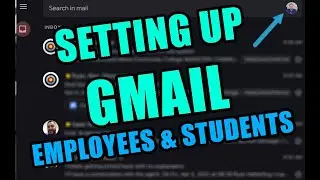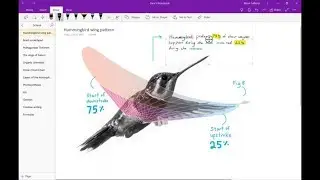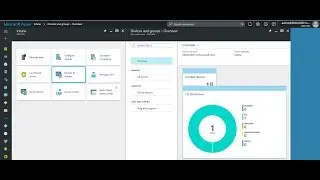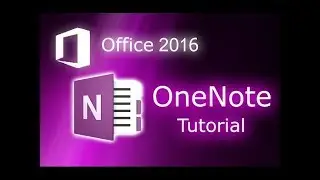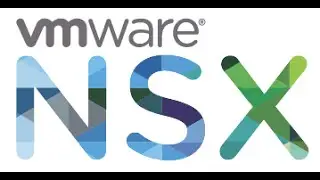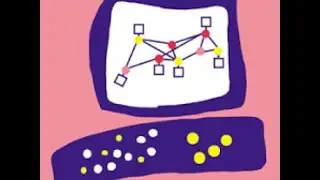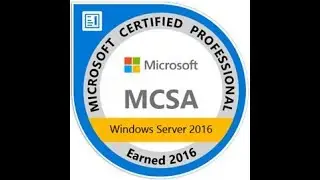Master Project Management With Microsoft Project 2016
Welcome to the comprehensive Microsoft Project 2016 training course, where we dive deep into the world of project management with one of the industry's most powerful tools. Whether you're a project manager, team leader, or a professional seeking to enhance your project management skills, this tutorial will equip you with the knowledge and expertise to effectively plan, execute, and track projects using Microsoft Project 2016.
Table of Contents:
Introduction to Microsoft Project 2016
Gain an understanding of what Microsoft Project is and why it's a crucial tool for project managers and teams.
Getting Started with Microsoft Project
Learn the basics of setting up your first project, including defining project details and resources.
Creating and Managing Project Tasks
Dive into the core of project management by creating and organizing tasks, setting durations, and establishing task dependencies.
Resource Management
Explore how to allocate resources efficiently, balance workloads, and optimize resource utilization.
Gantt Charts and Timeline Views
Master the art of Gantt charts and timeline views for visualizing project schedules and timelines.
Tracking and Monitoring Progress
Learn how to track project progress, make adjustments, and resolve issues to keep your projects on track.
Customizing Project Views and Reports
Tailor your project views and generate insightful reports to communicate project status effectively.
Advanced Features and Techniques
Discover advanced features such as baselines, critical path analysis, and managing multiple projects simultaneously.
Integration with Microsoft Office
Explore how Microsoft Project seamlessly integrates with other Microsoft Office applications for enhanced productivity.
Best Practices and Tips
Gain insights into best practices for successful project management using Microsoft Project.
Real-World Project Scenarios
Apply your knowledge to real-world project scenarios, ensuring you're ready to tackle any project with confidence.
Q&A and Community Support
Connect with the project management community, ask questions, and access additional resources for ongoing learning and support.
By the end of this training course, you'll be proficient in using Microsoft Project 2016 to plan, manage, and deliver projects efficiently. Whether you're working on small tasks or complex, multi-phase projects, Microsoft Project will be your go-to tool for achieving project success. Join us on this journey to become a Microsoft Project expert and take your project management skills to the next level!
#MicrosoftProject
#ProjectManagement
#ProjectPlanning
#GanttCharts
#ResourceAllocation
#ProjectScheduling
#TaskManagement
#ProjectTracking
#ProjectReports
#MicrosoftOfficeIntegration
#CriticalPathAnalysis
#ProjectSuccess
#ProjectManager
#PMOT
#ProjectTraining
#ProductivityTools
#MicrosoftTools
#BusinessSkills
#ProjectManagementCourse
#LearnProjectManagement
Be sure to choose the hashtags that are most relevant to the content of your training course, and use them strategically in your video description to reach your target audience effectively.