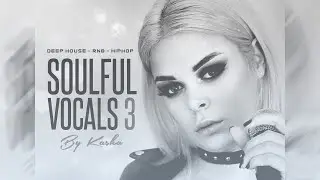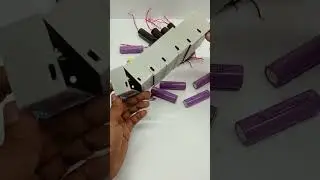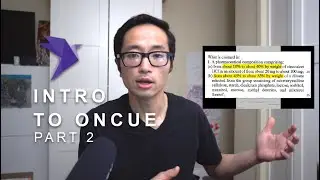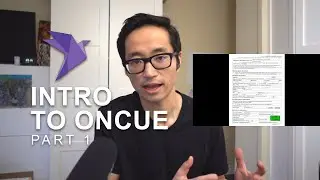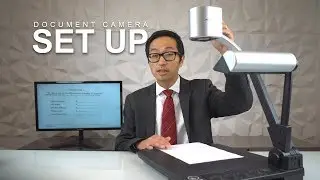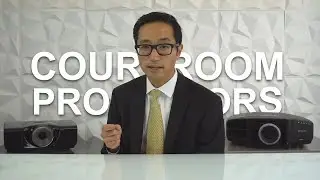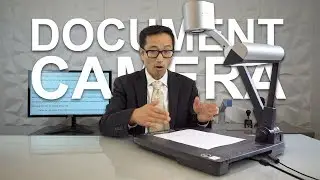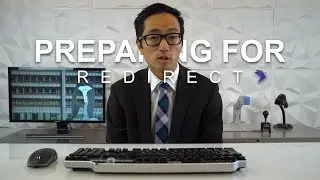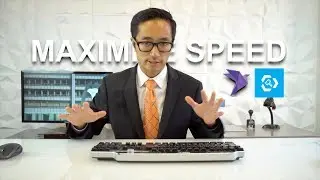How to Create Digital Exhibit Stickers in Adobe Acrobat DC
Creating a custom digital exhibit sticker for your trial exhibits is easy...if you have the right tools. You'll need to download this PDF into a specific location on your computer, but once you do, you'll have a custom stamp that will automatically create a Plaintiff's, Defendant's, or a general exhibit sticker for your exhibit that automatically numbers itself by using the PDF's file name.
Here's a link to download the special exhibit sticker PDF:
https://www.dropbox.com/s/x7ambbgalqj...
Here's the location on your PC where you'll need to save it:
C:\Users\[your user name]\AppData\Roaming\Adobe\Acrobat\DC\Stamps
After you've saved it there, close and restart Adobe Acrobat.
Note: this will not work with the free version of Acrobat, Adobe Acrobat Reader. you'll need a paid version for this to work.
If you have any questions or issues, please feel free to leave a comment and I will get back to you as soon as I can.
-----
twitter: @groundworktc
IG: @groundworktc
web: groundworktc.com
music:
Quinn - Another Day In Paradise | www.youtube.com/watch?v=iR5lY... | provided by CopyrightFreeNetwork
![[Raw, Boring] Four Random Landings](https://images.mixrolikus.cc/video/wacFCUJeWzc)