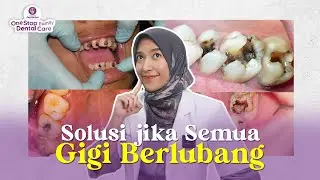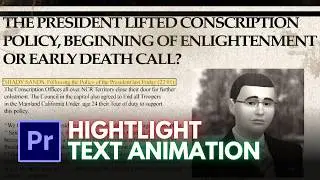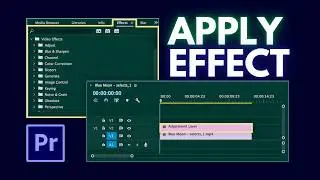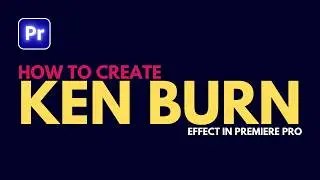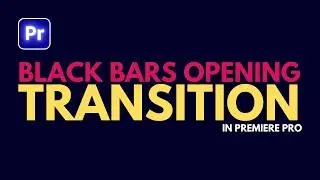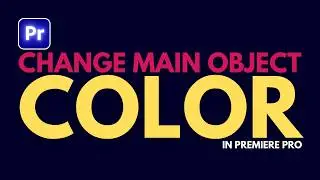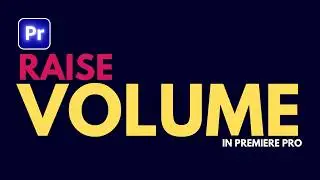How to Apply Effect in Premiere Pro || Effect Apply on Video
In this tutorial, we'll show you how to apply effects in Premiere Pro to multiple clips effortlessly. Whether you're looking to apply effects to all clips, all videos, or all elements in your project, this guide is for you. Using tools like the fast color corrector and adjustment layer, you'll learn how to adjust and apply effects across your timeline. We’ll cover everything from navigating the effect controls window to dragging effects onto your video track in the timeline. Perfect for Adobe Premiere users, whether you're working on the 2018 version or newer.
Hashtags:
#umarfarooqthegraphicsdesigner #premierepro #premiereproapplyeffects #applyeffects #applyeffectspremierepro #apply #effects
Solved Queries:
1. Effects and Adjustment Layers - Adobe Premiere Pro CC
2. Premiere Pro : How to Add Transitions Between Clips
3. How to apply an Effect to Multiple/All Clips in Premiere Pro
4. EXTRACT:Adjust-Video-Effects: ALL & EVERY Effect in Adobe Premiere Pro
More Videos to Watch:
Adobe After Effects Tutorials:
• How to Create Lens Flare in Adobe Aft...
Adobe Illustrator Tutorials:
• How to Convert CorelDraw Files to Ado...
Adobe Photoshop Tutorials:
• How to Convert the CorelDraw file To ...
____________________________/SOCIAL MEDIA LINKS\__________________________________
X-Account (Formally Twitter) ➤ https://x.com/UmarFarooq91932
Facebook Page ➤ / umarfarooq995
Instagram ➤ / umarfarooq0206
Threads ➤ https://www.threads.net/@umarfarooq0206
TikTok ➤ https://www.tiktok.com/@umarfarooqtha...


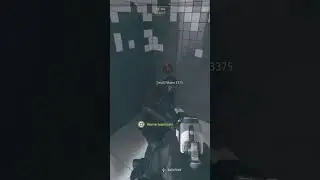



![how i draw cute and cozy twitch banners [clouds & stars] ✨☁️](https://images.mixrolikus.cc/video/NnRvMEiEWSE)