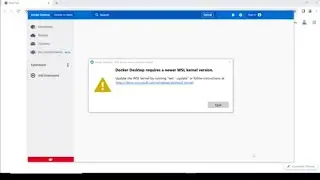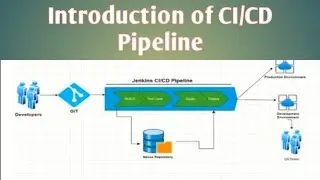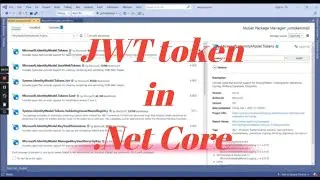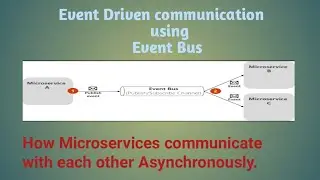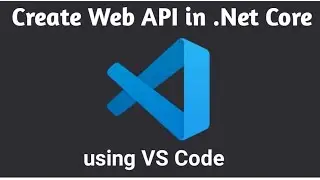How to fix - 'docker desktop requires a newer wsl kernel version' issue for windows machine
In this video, I'll guide you through resolving the 'docker desktop requires a newer wsl kernel version' error that you might encounter after recently downloading and installing Docker Desktop on your Windows machine.
Below steps to fix - docker desktop requires a newer wsl kernel version
Step 1: turn on 'Windows Hypervisor Platform' feature
Step 2 : run the following command in poweshershell :
dism.exe /online /enable-feature /featurename:Microsoft-Windows-Subsystem-Linux /all /norestart
Step 3 : Download and install the WSL 2 update from Microsoft site: https://aka.ms/wsl2kernel
Step 4: Run the following command in poweshell:
wsl --set-default-version 2






![[PoE] Moje propozycję starterów na ligę 3.22 Ancestor!](https://images.mixrolikus.cc/video/SgS0zx-P65E)