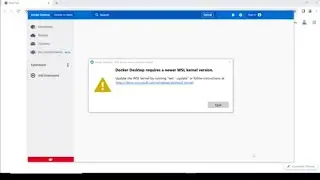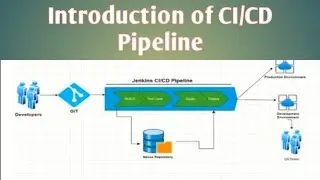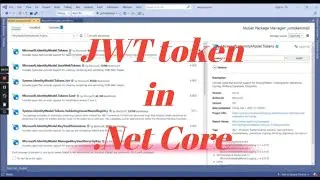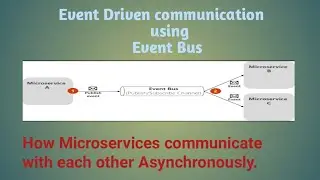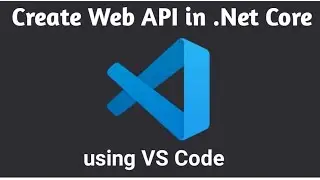Setup Kafka Cluster on Windows Using ChatGpt | Install Kafka on windows | ChatGpt tutorials
This tutorial shows you how to use ChatGpt to set up Kafka Cluster on Windows.
ChatGpt Url: https://chat.openai.com
After downloading and installing Java and Kafka,
run the following commands in command prompt to setup Kafka Cluster on Windows:
Zookeeper: bin\windows\zookeeper-server-start.bat config\zookeeper.properties
Kafka Server : bin\windows\kafka-server-start.bat config\server.properties
Kafka Topic : bin\windows\kafka-topics.bat --create --bootstrap-server localhost:9092 --replication-factor 1 --partitions 1 --topic my-topic
Kafka Producer : bin\windows\kafka-console-producer.bat --broker-list localhost:9092 --topic my-topic
Kafka Consumer : bin\windows\kafka-console-consumer.bat --bootstrap-server localhost:9092 --topic my-topic --from-beginning