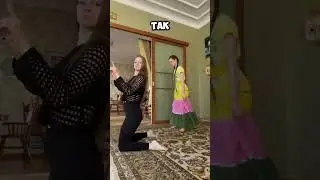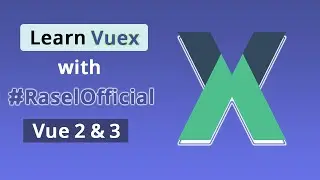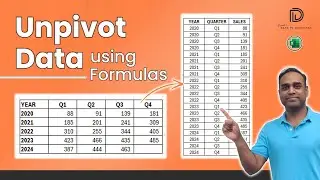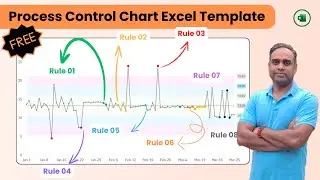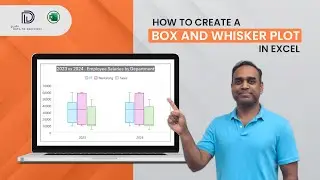Excel Calendar Template - Create your own 2017, 2018 or any year calendar in Excel?
Download this new Calendar Excel template and create your own personalized 2017 or 2018 or any year calendar in Excel. 17 Calendar designs to choose from.
https://indzara.com/2017/01/2017-cale...
In this video, we will be discussing the following.
Features of the 2017 Calendar template
Instructions to use the template
Review 17 Calendar designs
Tips to further customize the template
FEATURES OF 2017 CALENDAR TEMPLATE
Customize calendars by choosing the Year, Starting month and Starting day of week.
Enter Holidays and Personal Events to display on the Calendars
Automatically creates 17 Calendar designs (No points for guessing why 17 :) )
10 (of the 17) designs automatically list the Holidays and events
2 (of the 17) designs allow typing events directly on the calendar itself
All 17 designs are ready to be printed. Can be Exported to PDF as well.
Easy to change formatting (font size, font, text colors, fill colors)
HOW TO CREATE 2017 CALENDAR
Overview of steps
1. Enter Basic settings
2. Choose Weekends
3. Enter Holidays
4. Enter your personal or company Events
5. Pick a Calendar design
6. Print or export the calendar to PDF
TIPS TO CUSTOMIZE THE CALENDAR TEMPLATE
1. How to change formatting (colors/fonts/borders)?
One of the common reasons for making changes would be to change the formatting of the calendar. I am sure that you may have your personal favorites when it comes to colors and fonts. The template is designed so that you can make these changes yourself without negatively affecting the functionality of the calendar.
Select the cells you want to change formatting.
In the Home ribbon, you will see the Font section (as shown below).
We can change the font, font size, font color, fill color, borders and also apply bold and italics format.
2. How to change Event and Holiday colors?
Events and Holidays are colored automatically on the calendar using conditional formatting. As with everything with this template, it’s easy to change them too.
3. How to change the order in which events/holidays appear on calendar?
Some of the calendar designs list the names of events and holidays on the calendar. They are designed to be listed in the same order in which they were entered in the Holidays and Events tables in Settings sheet.
If you had entered them in a random order in the tables, then you can easily sort them. For example, in the Events table, click on the Event Date header label.
A menu pops up where you can choose ‘Sort Oldest to Newest‘
4. How to change the date format for events and holidays?
I have used the date format MMM-DD (example: Jan-05) to show the dates. I usually try to show the month in text instead of numbers as I understand that there are differences in formats used by different countries. 1/5 could be interpreted as Jan 5th or May 1st, depending on which country you live in.
However, you can easily change it to any format to suit your needs.
Just select the cells where you want to apply the change.
Then, press Ctrl+1 to open the Format cells dialog box.
You can type your own custom format or click on ‘Date’ in the list on the left. Then, you can choose from the standard date formats.
5. How to unprotect (unlock) sheets?
All the customization mentioned above can be made without unprotecting any sheets. If you plan to make more modifications and you see that you are not able to, you can unprotect using indzara as password.
Please remember to protect the sheets again in order to prevent accidental editing of formulas.
Simple and Effective Excel Templates: http://indzara.com/
Free Excel Templates: http://indzara.com/free-excel-templates/
Premium Excel Templates: http://indzara.com/shop/
Calendar Templates: https://indzara.com/calendar-excel-te...
Social:
Subscribe to YouTube: http://www.youtube.com/user/theindzar...
Facebook: / theindzara
YouTube: / theindzara
LinkedIn: / indzara
Twitter: / theindzara
~-~~-~~~-~~-~
Please watch my latest video: "Highlight events, weekends and holidays on calendar in Excel" • Highlight events, weekends and holida...
~-~~-~~~-~~-~