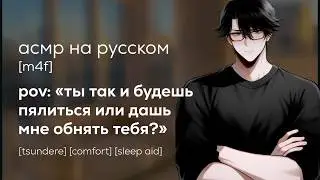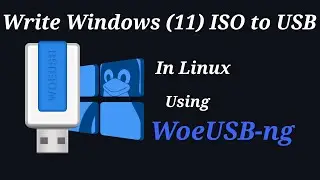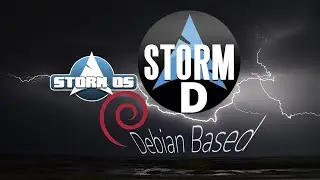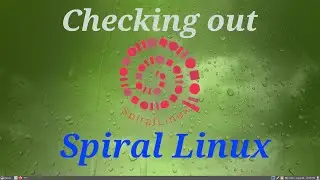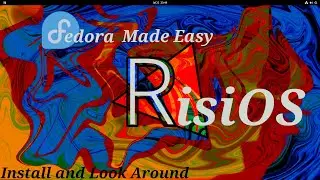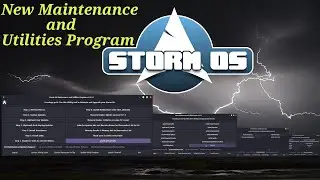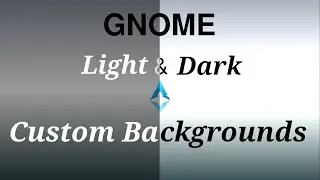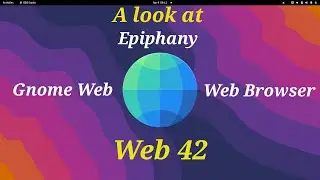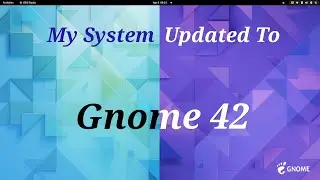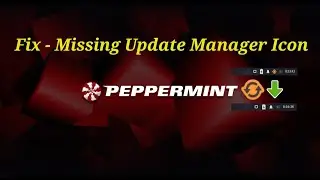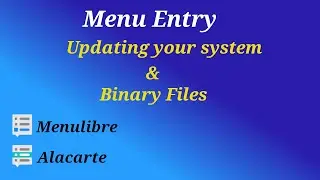Ubuntu 20.04 Install and Look Around
In this video I will be installing Ubuntu 20.04 LTS on my main system which is an Intel Skull Canyon Nuc, which hosts an [email protected] CPU, 32GBs of memory and onboard Iris Pro Graphics 580 (SKL GT4), In the video I setup two 512MB boot partitions and two root partitions for the purpose of dual booting, however I had some issues after install and finished up with one boot and one root partition.
I actually ended up installing Ubuntu four times because of a booting issue, it was hanging at the boot splash with the spinning arrow, by chance I happen to tap the F8 key which enabled the scrolling text during boot and finally got me to the login screen.
My fix for this was to remove "quiet splash" from /etc/default/grub file
GRUB_CMDLINE_LINUX_DEFAULT="quiet splash"
GRUB_CMDLINE_LINUX_DEFAULT= (Removed)
I have no pretty boot splash on startup however booting Ubuntu 20.04 remains stable.
I have gone to launchpad and found a bug report of the same nature and provided some information that maybe of some help to the Ubuntu developers.
Ubuntu bug report 1872159.
Hope you enjoy the video
Ubuntu 20.04 Download Page - https://ubuntu.com/download/desktop/t...
Awesome Youtube Channels
Dasgeek
/ @dasgeek
BigDaddyLinux
/ @bigdaddylinux
Destination Linux (Best Linux News)
/ @destinationlinux
TuxDigital
/ @michael_tunnell
Total OS Today
/ @tostoday
DistroTube
/ @distrotube
Linux Quest
/ @linuxquest
Joe Collins (EzeeLinux)
/ @ezeelinux
Schyken
/ channel
Steve's Very Own
/ @stevesveryown
Vince - sleepyeyesvince
/ @sleepyeyesvince
Awesome Wallpapers
Karl Schneider (Deviant Art)
https://karl-schneider.deviantart.com
Charlie Henson
https://www.opendesktop.org/member/33...
Wendy Hill Photography
https://www.wendyhillphoto.com
Colin Brash