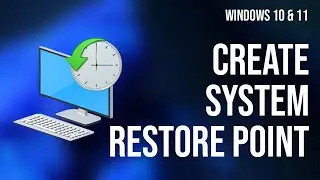How to Import MKV Files in Premiere Pro | How to Convert MKV to MP4
Adobe Premiere Pro does not support MKV files. In order to edit MKV files in Premiere Pro, it is necessary to convert them to a compatible format such as MP4 or MOV files before importing and editing. To convert MKV to a format that can be edited in Premiere Pro or any other editing software, please follow the provided steps.
#obsstudio #obsstudiotutorial #mkv #mp4 #editing #solvedyourproblem #problemsolved #errorfix #errorsolved #premierepro
/// R E L A T E D V I D E O S A N D C O M M A N D S ////
➜ ► [SOLVED] Photoshop PSD Image Thumbnails not Showing in Windows 11: • [SOLVED] Photoshop PSD Image Thumbnai...
➜ ► How to Convert PDF to Word Document: • How to Convert PDF to Word Document |...
➜ ► [Solved] Error Compiling Movie Premiere Pro: • [Solved] Error Compiling Movie Premie...
➜► Open OBS file in Premiere Pro: • Open OBS file in Premiere Pro | MKV f...
➜► How to add an animated Subscribe button inside your YouTube Videos: • How to add animated Subscribe button ...
🔗 OBS Studio: https://obsproject.com/
//////-------------------------------------/////
Note: This video has followed all the YouTube community guideline rules. This video aims to help everyone with my knowledge and experience. I totally do not support any illegal acts or videos. The videos are completely for legal purposes.
DISCLAIMER:-
All names, e-mail IDs, mobile numbers, addresses and other personal details used in this video are imaginary and fake. The information used in this video is for demonstration purposes only.
© Loxyo Tech. All rights reserved. #loxyotech








![[2024] How to Activate Windows 10 or 11 from PowerShell](https://images.mixrolikus.cc/video/bW_i9dw4LqY)
![Error BIOS LEGACY boot of UEFI only Media [SOLVED]](https://images.mixrolikus.cc/video/YWWtn1mNvJc)
![Windows activation error 0xc004d302 in Windows 11 / 10 non-core edition [FIXED]](https://images.mixrolikus.cc/video/nGhMLdOA4sA)

![Unable to Activate Windows [ERROR FIXED]](https://images.mixrolikus.cc/video/nNCHYjTUwaI)

![How to completely disable Adobe genuine software integrity service alert - Mac [FIXED]](https://images.mixrolikus.cc/video/14lEJXb5nmw)