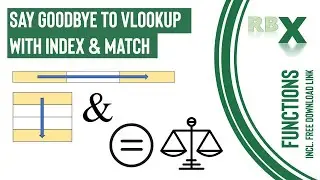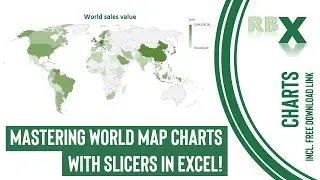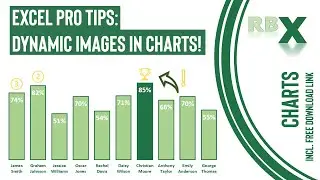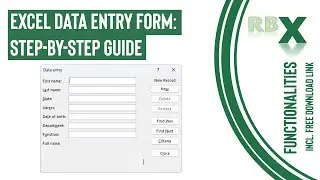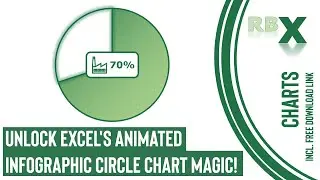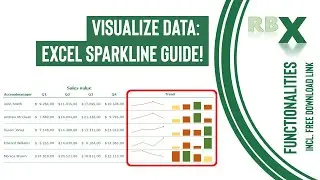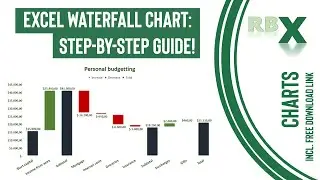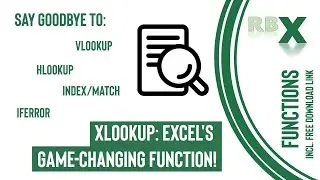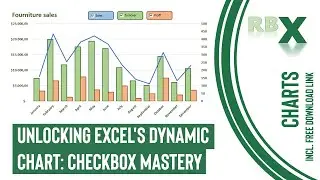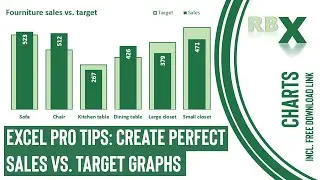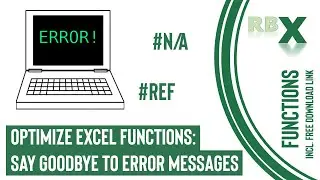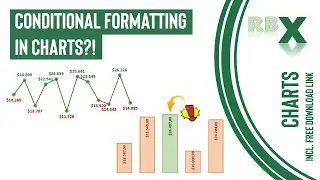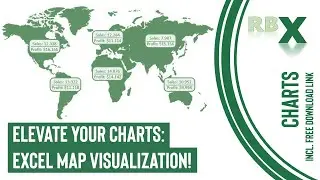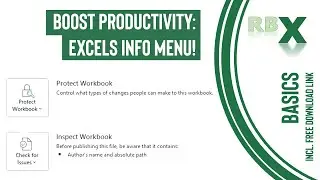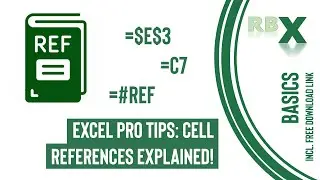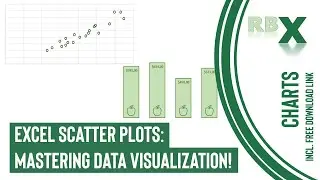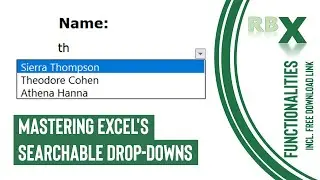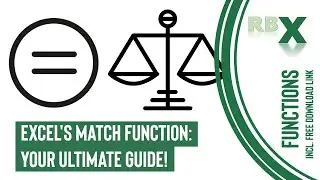Say Goodbye to VLOOKUP with INDEX & MATCH!
In this video, we're diving into the powerful combination of the INDEX and MATCH functions in Excel, a combination that can replace the traditional VLOOKUP function. Whether you're an Excel newbie or a seasoned pro, this tutorial will elevate your data lookup skills to the next level.
What You'll Learn:
INDEX & MATCH Basics: Understand how these functions work together.
Advanced Lookup Techniques: Learn to look up values to the left of your search value, a task VLOOKUP can't handle!
Dynamic Column Lookups: Make your column numbers dynamic for flexible and efficient data retrieval.
Multiple Column Criteria: Execute complex lookups with multiple column arguments.
Why Watch?
Expand Your Excel Toolbox: Master the techniques that professionals use.
Boost Efficiency: Speed up your workflow with more flexible and powerful lookups.
Excel Like a Pro: Impress your colleagues and streamline your data analysis tasks.
If you enjoy the video, please give it a thumbs up and subscribe to the channel for more insightful Excel tutorials. Share your thoughts and questions in the comments below.
Download the Excel file used in the video: https://drive.google.com/uc?export=do...
0:00 - Intro
1:00 - Lookup a value left of the search value
3:22 - Lookup in a dynamic column
5:30 - Lookup a value with multiple column arguments