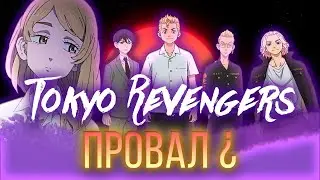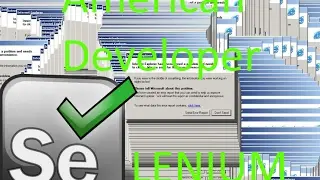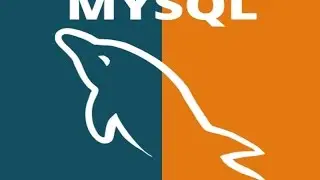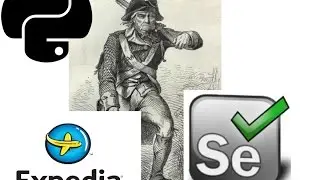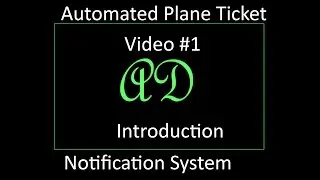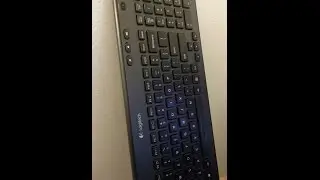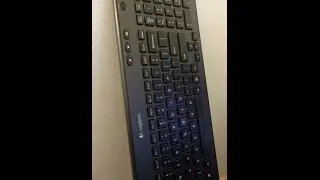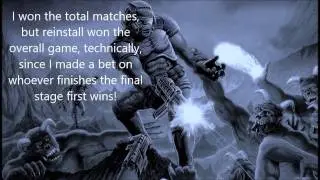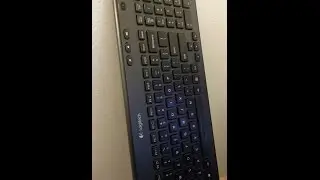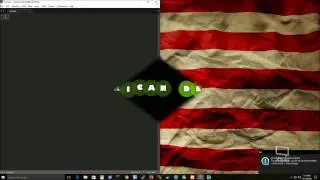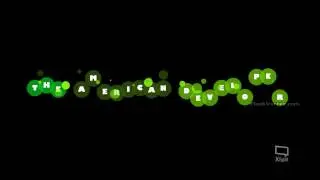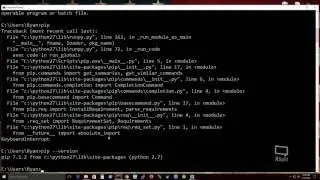Python Selenium ChromeDriver How to load multiple windows using JavaScript
Who wants to have selenium do all of your monotonous web work that you have to do on a daily basis?
With a combination of asynchronous programming and having multiple tabs opened using the execute_script function from selenium to execute JavaScript, you will have that capability!
I am planning to make more videos about this as long as there are viewers in favor in this sort of thing. For now, this video focuses on setting up your selenium using python. Videos in the future will include executing multiple commands at once on difference tabs on your selenium browser!
This tutorial will include the following:
-- Basic class structure
-- TestCase Driven design
-- For loops
-- basic try and catch statement (try and except in python)
-- Examples of what each function does
-- Dynamic element searches to achieve locating elements on a dynamic DOM like gmail
-- Extracting information from an element
-- Executing JavaScript using selenium