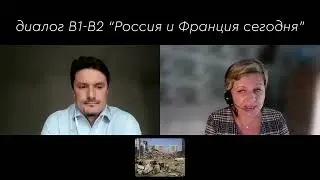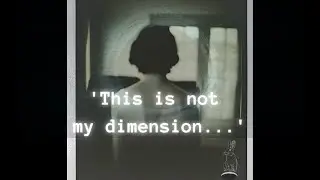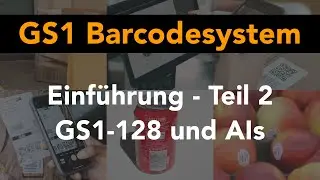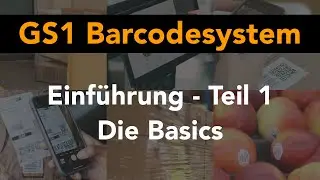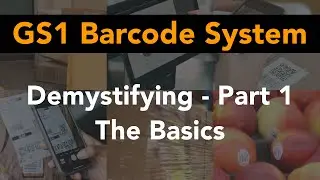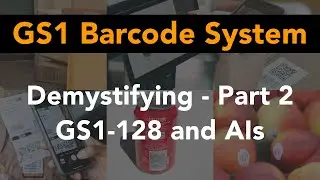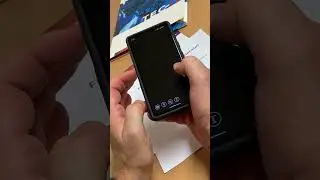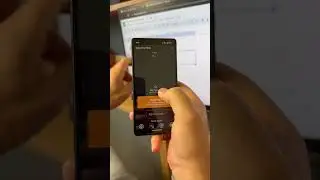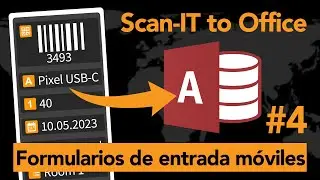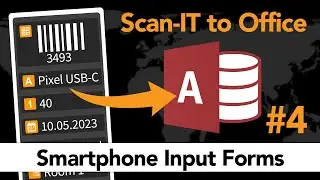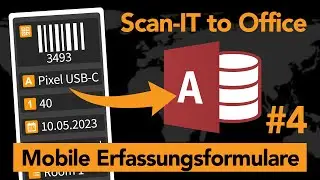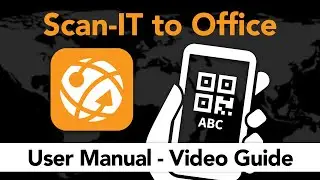How to Create Barcodes in Excel - Just ONE Click
https://www.tec-it.com - This tutorial video shows you how to create and print barcodes with Microsoft Excel. Just try it yourself with the demo software downloads available on https://www.tec-it.com.
Video auf Deutsch: • Barcodes in Excel erstellen – ein Kli...
With TBarCode Office, TEC-IT's barcode add-in for Microsoft Excel, you create bar-coded workbooks and spread-sheets with just a few clicks. This barcode add-in integrates seamlessly into Microsoft Excel 2007-2021 & 365. Barcode labels and bar-code lists are printed easily.
In the first part of this tutorial video you learn how to create a single barcode. If required the barcode can be linked to a spreadsheet cell. Dynamic bar-codes, which are updated automatically, are implemented easily with this cell-linking feature.
Instructions on how to create bar-code lists or tables with a single click are shown in the second part of this tutorial. This convenient feature of TBarCode Office allows you to convert multiple cells in an Excel spreadsheet into bar-codes.
TBarCode Office is the ideal bar code extension for linear, GS1 and 2D bar-code printing! This flexible bar code add-in supports more than 100 different barcodes. Among them are linear and 2D barcodes like Code128, Code39, EAN, UPC, EAN128, Data Matrix, QR Code, PDF417, Aztec Code, GS1 DataBar.