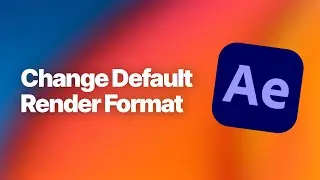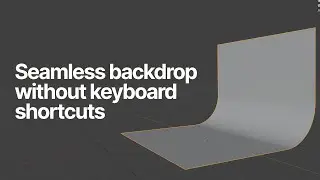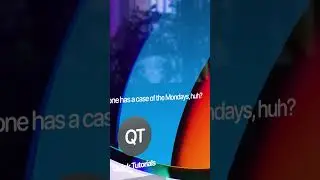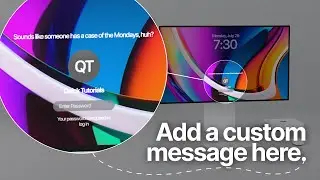Apple Fitness - How to manually add workouts
Forgot to track your workout but still want to close your rings? Here's how you can easily input workout data manually.
https://quicktutorials.blog/2024/06/1...
This is a nice trick when you want to keep your Apple Fitness data up-to-date, but you forgot to track a workout. Simply navigate to the Health app, locate the Workouts section and input your workout. Depending on the type of activity, you'll be able to input workout time, calories burned (which in this case is going to be your best estimate), and in some cases mileage or other metrics.
Once you've input your workout in the Health app, it will update automatically in the Fitness app on your iPhone and Apple Watch.
Our favorite setup:
•Apple Magic Keyboard: https://amzn.to/486dCA0
•Apple Magic Mouse: https://amzn.to/3Um4CDy
•Laptop - MacBook Pro M3 Pro: https://amzn.to/43Bj7WG
•Desktop - Mac Mini M2 Pro: https://amzn.to/3TB1ul9
•Monitor - Apple Studio Display: https://amzn.to/49lAxrj
•2TB SSD Hard drive: https://amzn.to/49trq86
When you purchase through links on our site, we may earn an affiliate commission at no extra cost to you. This helps us continue to create guides like this for our audience.




![Bartosz Domiczek - D2 Talks #33 [interviewed by Fabio Palvelli]](https://images.mixrolikus.cc/video/_sQkFBCvblE)