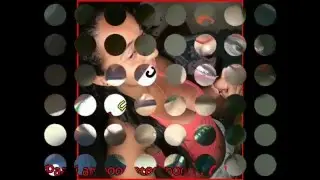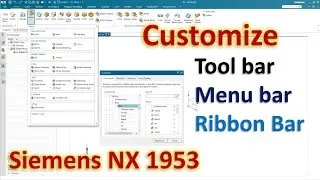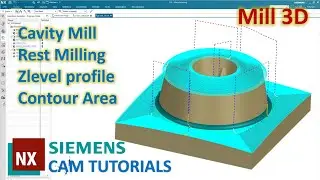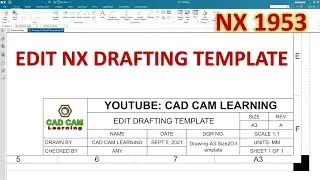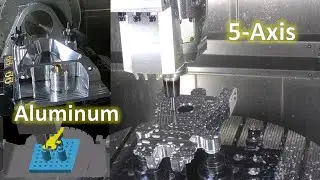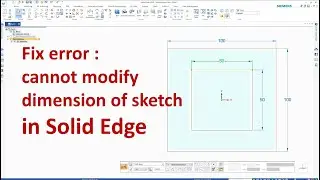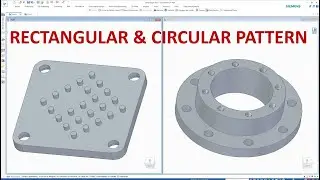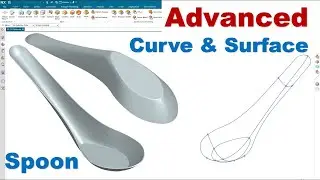Siemens NX Modeling tutorials #19 | How to create a thread (Thread command)
Use the Thread command to create either symbolic or detailed threads on cylindrical faces
Symbolic: Symbolic threads are displayed as a dashed circle on the face that will be threaded. You can copy and paste symbolic threads.
Detailed: Detailed threads look more realistic, but take considerably longer to create and update because of their complex geometry and display. Detailed threads can be copied or instanced after creation.
🔜Please SUBSCRIBE to update more new tutorials:
https://www.youtube.com/c/CADCAMLearn...
FOR MORE TUTORIALS
🔸 Siemens NX Modeling Tutorials playlist:
• Siemens NX Modeling tutorials
🔸 Siemens NX CAM Tutorials playlist:
• Full NX CAM Tutorials
🔸 Siemens NX Drafting Tutorials playlist:
• Siemens NX Drafting Tutorials
-------------------------------------------------------------
🔸 Siemens Solid Edge Design Tutorials:
• Solid Edge Design Tutorials
🔸 Siemens Solid Edge Assembly Tutorials:
• Full Solid Edge Assembly Tutorials
🔸 Siemens Solid Edge Sheet Metal Tutorials:
• Solid Edge Sheet Metal
🔸 Siemens Solid Edge Drafting Tutorials:
• Solid Edge Drafting Tutorials
-------------------------------------------------------------
🔸 Full of Mechanical Mechanism Assembly & Animation in Solid Edge: • Full of Mechanism Assembly & Motion A...
🔸 Full of Mechanical Mechanism Animation:
• Mechanical Mechanism Animation playlist
--------------------------------------------------------------------------------------
🏠 4CTECH VIET NAM TECHNOLOGY COMPANY LIMITED
🏗 Consulting and Providing Siemens NX software license with the best price & service in Vietnam
☎ Contact us: Phone: + 84 968 023 855 | Email: [email protected]
📡 Website: www.4ctech.vn * www.4ctech.com.vn
--------------------------------------------------------------------------------------
#SiemensNXtutorials #ThreadCommand