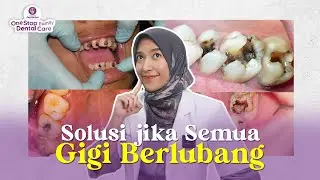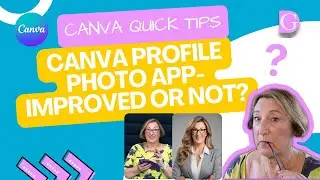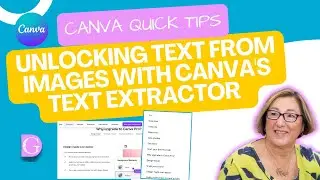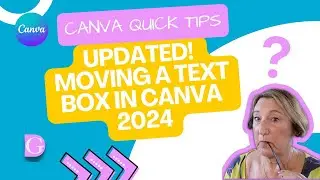Uncovering the Hidden Version History Pro Feature in Canva - Quick Tips Unleashed!
In this video, we're going to explore the "hidden" version history feature in Canva. This feature can be really helpful if you want to track changes made to your files, or if you want to revert to a previous version of a document.
You do need a Canva Pro or Teams account to use this!
If you're ever stuck and don't know how to use the version history feature in Canva, this video is for you! We'll go over the basics of this hidden feature, and help you get the most out of it. So be sure to watch it to get started using this powerful tool!
00:00 Introduction
00:15 Version History
00:39 Where to find Version History
00:52 How to navigate Version History
❤️ Get Canva Pro for FREE for 30 days!
When using our link, you can benefit from 30 days of Canva Pro free trial! 🎉🎉
Click here 👉 https://partner.canva.com/BYOGDn
Videos on other Canva Pro features you'll find useful include:
Create Canva Folders - • Canva Quick Tips - Create Canva Folders
Canva Brand Kit - • Canva Quick Tips - Canva Brand Kit
Canva Pro Shortcuts - • Canva Quick Tips - Canva Pro Shortcuts
Canva Magic Resize - • Canva Quick Tips - Magic Resize


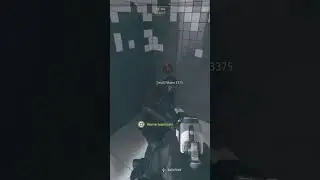



![how i draw cute and cozy twitch banners [clouds & stars] ✨☁️](https://images.mixrolikus.cc/video/NnRvMEiEWSE)