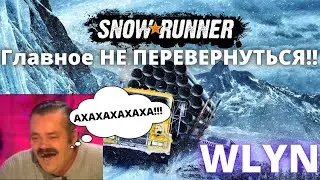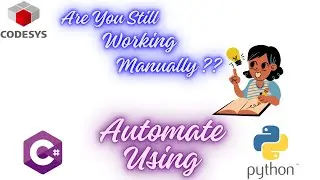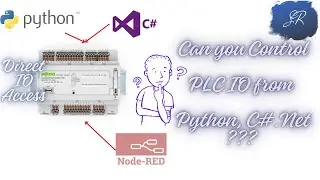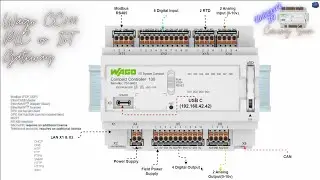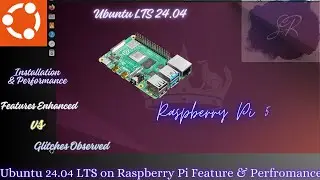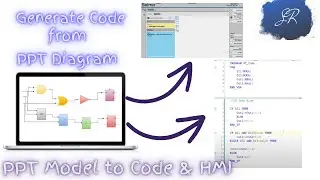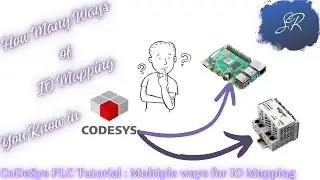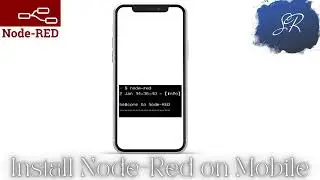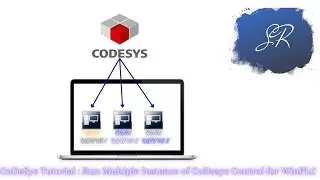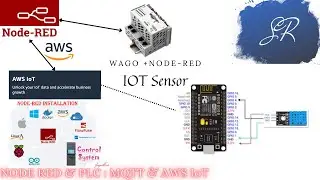CoDeSys Library Management & Creation
Codesys provide an option to create and maintain Library which can be compiled and used as a compiled library. when ever we are working in any plc they have already library developed by OEM what if as individual we want to create our own library and publish it .
in this video it covers the option to create Library and publish as compiled library or in Local Repository using manual option and also using python script automatically.
in the Project information we have other two tabs
Properties: Where we can add any new custom properties for the library
Licensing: This Tab is used if we want to make Dongle license for the Library , this feature works only when Library is compiled Libraries
Step by Step guide can be found in below link
https://www.shaswatraj.com/post/codes...
the folder path for Library categories file is :
"C:\Program Files\CODESYS 3.5.xx.xx\CODESYS\Templates\Library_Template"
xx=Codesys Version
GUID Generator
https://guidgenerator.com/online-guid...
00:00 Introduction
00:39 Creating Library Projects
01:31 Filling Project information
03:48 Generating Library and Installing in Repository
04:38 Adding Library in Project
05:48 Creating FB in Library & Instancing in Project
08:20 How to Make Custom Library Categories
10:30 How to add New Library in Structure
14:35 Documentation of Library
16:51 Using Python Script for Automation
To Check CoDeSys Tutorial Refer Below Link
• CoDeSys PLC Programming Tutorial
To Check Object Oriented Programming in PLC Refer Below Link
• Object Oriented Programming in PLC us...
To Check Node-Red Tutorial Refer below Link
• Node-Red Tutorial
To Check Arduino PLC Tutorial Refer Below Link
• Arduino PLC Programming Tutorial
To Know Digital Twin ,Vision Control, Home Automation Click below link
• HomeAutomation
To Know Arduino Giga R1 Wifi click Below link
• HomeAutomation
To know Codesys for Raspberry
• RaspberryPi
#codesys #plc #wago #password #raspberrypi #python #library #plcprogramming #plcprogrammer #plctutorial