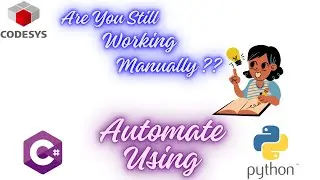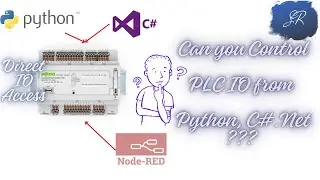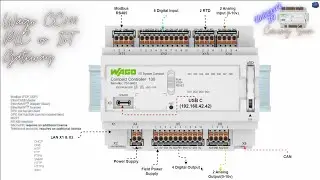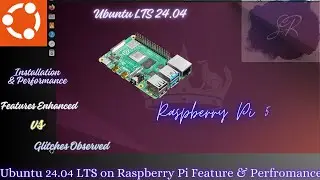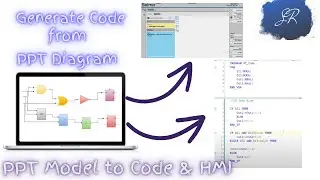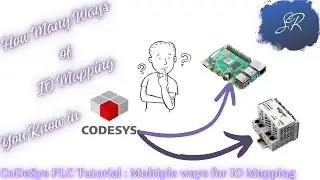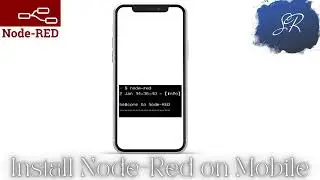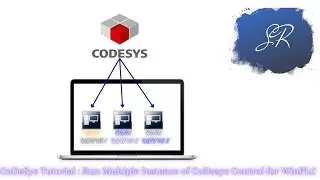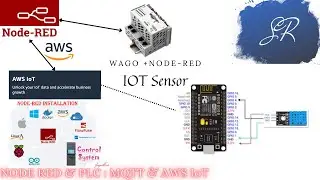Install Node-Red on Android Mobile using Termux
Install Node-Red on Android Mobile using Termux
Node-Red is an application which is light weight and made for IoT.
In this tutorial i am showing how we can install Node-red in Android Mobile
i am using Termux terminal emulator .
Termux is a free and open-source terminal emulator for Android which allows for running a Linux environment on an Android device. Termux installs a minimal base system automatically; additional packages are available using its package manager, based on Debian's.
Termux:API: exposes Android functionality to CLI applications
Termux:Styling: allows changing the color scheme and font of the terminal
Termux:Boot: executes Termux commands at boot
Termux:GUI: allows for some Termux apps to have a GUI using default Android resources; does not work with X11/Wayland apps
Termux:Widget: lets users run scripts in a dedicated widget or a shortcut in the Home screen
Termux:Float: runs terminal session in a floating window
Termux:Tasker: integrates Tasker with Termux
To Check CoDeSys Tutorial Refer Below Link
• CoDeSys PLC Programming Tutorial
To Check Object Oriented Programming in PLC Refer Below Link
• Object Oriented Programming in PLC us...
To Check Node-Red Tutorial Refer below Link
• Node-Red Tutorial
To Check Arduino PLC Tutorial Refer Below Link
• Arduino PLC Programming Tutorial
To Know Digital Twin ,Vision Control, Home Automation Click below link
• HomeAutomation
To Know Arduino Giga R1 Wifi click Below link
• HomeAutomation
To know Codesys for Raspberry
• RaspberryPi
#nodered #android #termux #noderedonmobile
IOT
MQTT
OPC UA
Node red tutorial
Install Node Red on Mobile
Install node red on android
termux
How to run node red on mobile






![[PoE] Moje propozycję starterów na ligę 3.22 Ancestor!](https://images.mixrolikus.cc/video/SgS0zx-P65E)