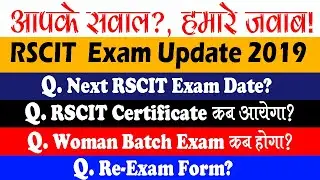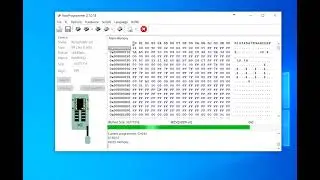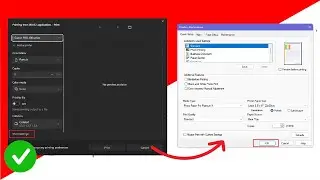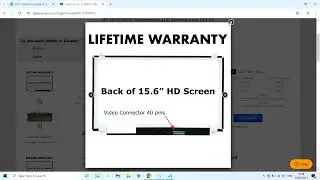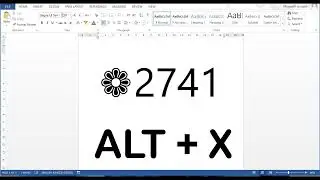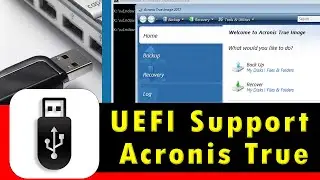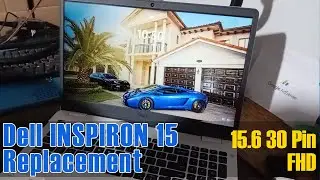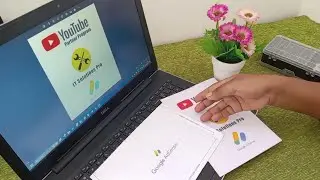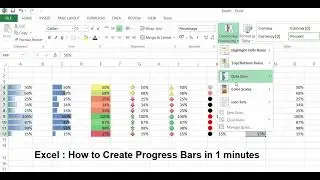How to fix cannot set default printer
❤️🔥 Please subscribe
I will show you how to Fix Cannot set default printer error
1. Press Win+R key to open RUN Type regedit.
2. go to HKEY_CURRENT_USER
3. Select Software
4. Select Microsoft
5. Select Windows NT
6. Select Current version
7. Select Windows & Right Click It
8. Go to Permission add everyone full control, Apply ok Exit.
Now try to set your printer default Hope it fixed now.
Thanks for Watching.