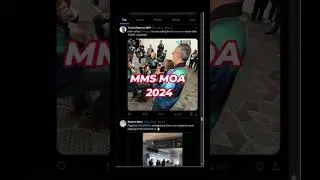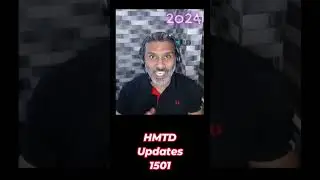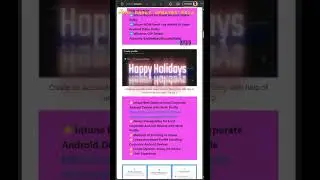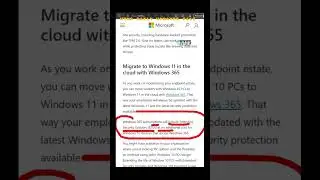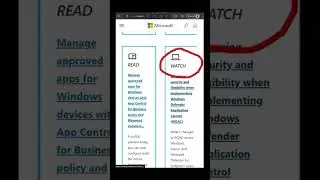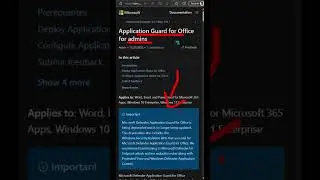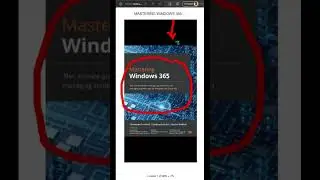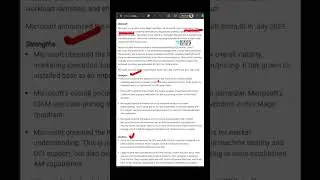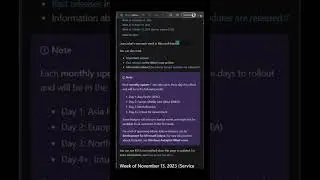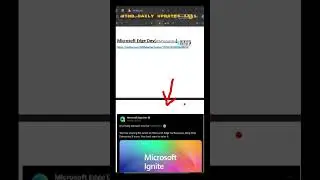0512 - Printers are Getting Renamed to HP LaserJet Printer Error No tasks are available on this page
HTMD Daily Updates 0512 - Printers are Getting Renamed to HP LaserJet Printer Stopped working Windows 11, Windows 10 and Server operating systems as well.
#windows11 #windows10 #htmdcommunity #printerissues #HPLaterJet #microsoft
===
Printer Error No tasks are available on this page
https://answers.microsoft.com/en-us/w...
When you double-click on the top of the renamed printer icon, it says, "No tasks are available on this page"
==
Resolution
There are many people reporting this same problem where all printers are now showing as an HP LaserJet M101-M106, it seems to be a problem caused by a recent update.
Try uninstalling the latest Windows update to see if that resolves this, and also, open the Feedback Hub (Windows Key + F0 and report this problem to the Windows developers so they can investigate this.
==
Printer names and icons might be changed and HP Smart app automatically installs
https://learn.microsoft.com/en-us/win...
Some issues related to printer configurations are being observed on Windows devices which have access to the Microsoft Store. Microsoft is investigating this issue and coordinating with partners on a solution.
Symptoms can include the following:
Some Windows 10 and Windows11 devices are installing the HP Smart App.
Printers are renamed as HP printers regardless of their manufacturer. Most are being named as the HP LaserJet M101-M106 model. Printer icons might also be changed.
Double clicking on a printer displays the on-screen error "No tasks are available for this page".
Note: Printing processes are not expected to be affected by this issue. It should be possible to queue printing jobs as usual, as well as other features such as copying or scanning. Printers on the device will continue to use the expected drivers for printer operations.
As the symptoms are related to the automatic installation of the HP Smart app, Windows devices which do not have access to the Microsoft Store are not expected to be affected by this issue.
Next steps: We are investigating this issue and will provide an update when more information is available. If you need support for this issue, go to https://support.microsoft.com/contactus, and select Windows.
Affected platforms:
Client: Windows 11, version 23H2; Windows 11, version 22H2; Windows 11, version 21H2; Windows 10, version 22H2; Windows 10, version 21H2; Windows 10, version 1809; Windows 10 Enterprise LTSC 2019; Windows 10 Enterprise LTSC 2016; Windows 10, version 1607; Windows 10 Enterprise 2015 LTSB
Server: Windows Server 2022; Windows Server, version 1809; Windows Server 2019; Windows Server 2016; Windows Server 2012 R2; Windows Server 2012
==
Links
HTMD Updates 0512
Intune Support Team(@IntuneSuppTeam)
/ 1731769954393879024
/ 1731106831919976594
/ 1724712615484461073
/ 1723512497590902825
/ 1731672644955627638
/ 1731588284696998224
/ 1730608882190327916
Windows Insider Program(@windowsinsider)
/ 1731797469548384702
/ 1731687727332999550
Windows Update(@WindowsUpdate)
/ 1731799334377709645
Microsoft Edge Dev(@MSEdgeDev)
/ 1731735850143133987
Windows message center | Microsoft Docs
https://learn.microsoft.com/en-us/win...
message-center
Windows 11 (Version 22H2)
https://learn.microsoft.com/en-us/win...
11-22h2
Windows 10 (Version 21H2)
https://learn.microsoft.com/en-us/win...
10-22h2
Microsoft 365 Roadmap
https://www.microsoft.com/en-in/micro...
Microsoft 365 Roadmap (Intune)
https://www.microsoft.com/en-in/micro...
365/roadmap?filters&filters&filters=&searchterms=Intune
Other News/Updates around the world
/ all
/ all