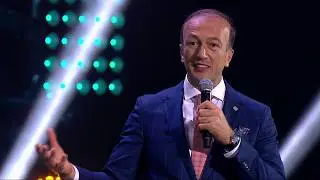Structure & Hierarchy to Success | DECISION 168
In this video, Don is your guide on getting to know the DECISION 168 hierarchy - our structure of dashboards, portfolios, goals & strategies, projects, tasks & subtasks.
To help you boost productivity and reclaim your time, the DECISION 168 platform has been built by paying close attention to the need of flexibility when it comes to workflows, whether for complex goals, projects, or simple tasks.
DASHBOARDS:
First things first, let’s talk about the Dashboards. Yes, you’ve got two — one for you and one for your portfolios (we’ll dive into those in a bit). Think of your user Dashboard as your own, personal little command center. It gives you a bird’s-eye view of the number of portfolios, projects, or tasks you’re connected to, as well as your day and week ahead.
Your personal dashboard is where you kick off your day and make your next move. Get going with a bit of motivation and stay disciplined with easy access to your calendar, meetings, chats, notes, and alerts—all within quick reach to keep you on track and moving forward.
PORTFOLIOS (WORKSPACE):
Alright, next up are the Portfolios. A portfolio is essentially a workspace where everything related to that specific portfolio lives. You’ve got all your goals, KPIs, projects, tasks, notes, documents, and more — neatly organized in one place. Each Portfolio has its own overview dashboard and is your go-to hub for easily accessing information and staying on top of everything.
GOALS & STRATEGIES:
Now let’s talk about Goals & Strategies — this is where your ideas turn into actionable plans. Here, you identify and set your goals, outline the clear strategies with KPIs and projects, all while having the ability to track with ease. It’s about crafting a game plan for success, staying focused, and measuring your progress, with the flexibility to adapt as you move forward.
PROJECTS:
Next up are Projects. Think of a project as the central hub for all the tasks and activities that drive your goals forward. Each project consists of tasks and subtasks, allowing you to break down work into manageable steps. You can track completion status, assign tasks to yourself and team members, as well as budget time allotments for each task. You’ll be able to monitor progress and utilize project based chat to ensure everything stays on track and have the flexibility to make any changes quickly.
TASKS & SUBTASKS:
Finally, let’s dive into the Tasks & Subtasks. Each task is a clear, actionable step towards completing a project. You can set specific objectives, track progress, and attach related documents or links to keep everything organized. Tasks also come with time allotments and tracking, so you can budget and manage time effectively to completion.
Subtasks are smaller supporting tasks that help break down larger more complex tasks into manageable pieces, they add an extra layer of organization to the tasks and projects. There’s also the ability to use task-based chat which allows for seamless collaboration, with conversations neatly tracked and linked to the project-based chat for easier reference and clear communication.
Visualize. Plan. Implement...Repeat!
(24 x 7 = 168)
Download the Android app: https://play.google.com/store/apps/de...
Visit DECISION 168: https://www.decision168.com
Watch full episodes of DECISION 168 for free: / decision168
Follow DECISION 168:
Twitter: / decision168
Facebook: / decision168
Instagram: / decision168
Subscribe to DECISION 168 Audio Jungle:
Apple Podcasts, Breaker, Google Podcasts, Pocket Casts, Radio Public, or Spotify
About DECISION 168:
DECISION 168 is on a mission to Empower Small Businesses, Entrepreneurs, and Individuals. Through the relationships and experience of our network, we will make a difference together.
Our goal is to help people across the world perform and function at their highest levels and utilize their unique talents, so that they may make an impact within their communities and beyond.
The DECISIONs we make today, shape the "us" of tomorrow. Make them Motivational, Inspirational, and Educational.
#decision168 #productivity #worklifebalance