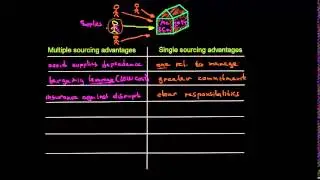How To Convert Bootable USB To Normal USB - RX Tech
#bootableusb #covertusb #usbformat #unbootableusb
Dear Friend,
Welcome to Rx Tech Channel.
Do you know how to convert bootable USB to normal USB, watch my full video and convert your USB flash disk to normal with using any Windows.
Guide Lines:
Open command prompt, press Windows+R at a time. A box with name RUN will appear. Type CMD there and press Enter key. CMD will be opened.
On command prompt type DISKPART and then press enter key. Diskpart command will start.
Type LIST DISK and press enter key. A list of the disk with their number, sizes, and free spaces will appear. Find out proper disk which you want to make unbootable. Find the Disk number(Left most column of the list) of your bootable USB drive.
Type SELECT DISK (Number) and press enter. For example: if your disk number is ‘1’ then type SELECT DISK 1
Type CLEAN and press enter.
Your disk is cleaned now.
Type Exit and press enter for close CMD window.
Now open the disk management from any windows.
Select your USB from disk management and click on it, then right-click the list opened click on new simple volume new window will appear.
Now press next to all coming windows.
Click finish on the last window.
Your UBS disk is converted to normal USB.
Please Like - Share & Subscribe my YouTube channel "Rx Tech" ThankYou!