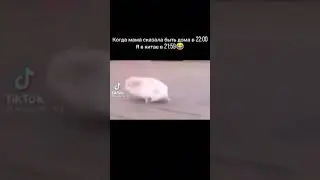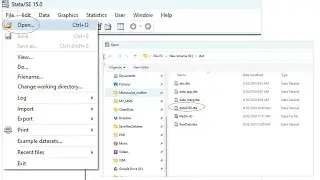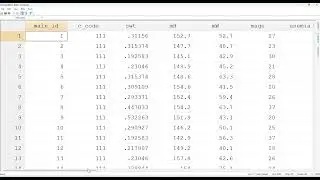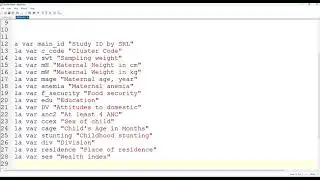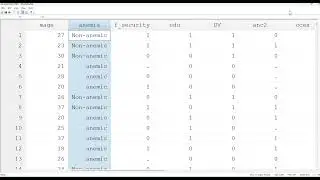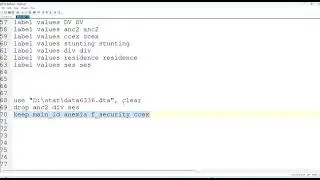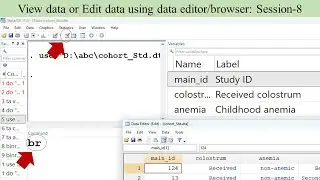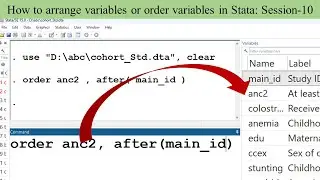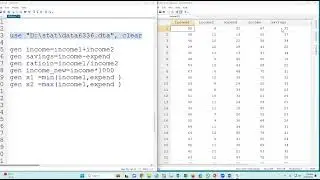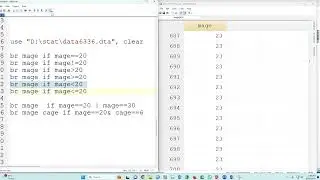How to open Excel file or import Excel data in Stata: Session-4
#Statalearning
Data Source:
https://github.com/ahshanulhaque/MyDa...
https://github.com/ahshanulhaque/MyDa...
https://github.com/ahshanulhaque/MyDa...
https://github.com/ahshanulhaque/MyDa...
How to Import Excel Data into Stata
To import an Excel file into Stata, you can use the import excel command or the Stata menu. The import excel command allows you to specify the file path, sheet name, and whether the first row contains variable names. For instance, the command import excel "filepath\filename.xlsx", sheet("SheetName") firstrow imports data from a specified sheet while treating the first row as variable names. Alternatively, you can go to File- Import - Excel spreadsheet in the Stata menu, where you can select the file, specify the sheet, and adjust import options. Both methods make it simple to load Excel data into Stata for analysis.
Mastering Data Analysis: Biostatistics, Stata, R, SPSS in 2.5 Minutes!
In this quick and informative video, I dive into the essential tools and concepts of biostatistics, focusing on data analysis with popular software like Stata, R, and SPSS. Whether you’re a student, researcher, or data enthusiast, this concise overview will help you understand how to effectively apply these statistical tools to your projects. Get ready to boost your analytical skills and unlock the power of data-driven insights in just 2.5 minutes! Don’t forget to like, share, and subscribe for more bite-sized learning content.




![[FREE] EXPERIMENTAL TRAP x CLUB TYPE BEAT – “DIRTY HISS”](https://images.mixrolikus.cc/video/oJ5K2U9Eut0)