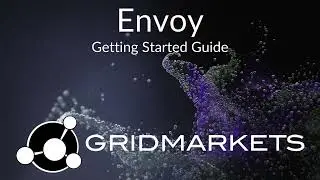Houdini Cloud Cache, Sim and Render
(v06) Welcome to GridMarkets Houdini Cloud Cache, Sims and Rendering.
Let’s get started. Please navigate to the context where you are outputting your simulation and add a GridMarkets Cloud Cache node. Connect the simulation output to the newly created GridMarkets Cloud Cache node. You can alter the cache’s output path here. Hit the "Spawn ROP" button to create the ROP node that will be responsible for submitting your simulation. By default it's getting created in the root of the /out context. You will find the spawned ROP node in the “out” context, and can see all the parameters are sourced from the original GridMarkets Cloud Cache node. Please add the GridMarkets Render Submit node and connect both. Note. The range set in the GridMarkets Render Submit node applies to all input ROPs, superseding the ranges that have been set on them. To override this behavior, an input ROPs Valid Frame Range parameter can be set to 'Render Frame Range Only (Strict). You can connect as many ROPs as you want. Jobs submitted from the GridMarkets Render Submit node will all start at the same time when all ROP nodes are connected separately as depicted on the left. If you chain the nodes as shown on the right then each ROP from the chain awaits completion of the one above it. You can also mix simulation and rendering ROPs. Hit Submit Render to the start submission process. Thanks for watching.
Go to GridMarkets.com to learn more about how we can service all your rendering needs.