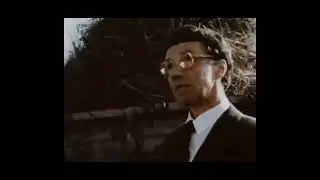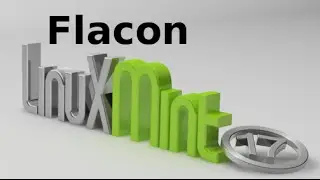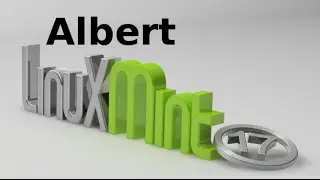Make VLC the default player in Linux Mint or Ubuntu for all Audio and Video files
To make VLC media as default player to all audio and video files in Linux Mint or Ubuntu, follow the steps below :
steps:
1. Open the Command line terminal ( Ctrl+Alt+T).
2. Type the command : gksudo gedit /usr/share/applications/defaults.list
3. This will launch the defaults.list file on gedit.
4. Replace the "totem" with "vlc" in the above file. Make sure you don't make any typo error. Totem is default GNOME player.
5. After replacing save the file. Now, you will be able to play any audio or video file with default player as VLC Media Player.
Note: When you'll restart your system, your old settings will be restored. Under that condition to apply this change permanently, you have change the default player in the properties of that audio or video file separately for different audio and video formats.
❤ ❤ ❤ ❤ ❤ ❤ ❤ ❤ ❤ ❤ ❤ ❤ ❤ ❤ ❤ ❤ ❤ ❤ ❤ ❤ ❤ ❤ ❤ ❤ ❤ ❤ ❤
Visit my blog for more updates - http://linuxforever.info/
❤ ❤ ❤ ❤ ❤ ❤ ❤ ❤ ❤ ❤ ❤ ❤ ❤ ❤ ❤ ❤ ❤ ❤ ❤ ❤ ❤ ❤ ❤ ❤ ❤ ❤ ❤

![[FREE] SLIMESITO x BEEZYB TYPE BEAT 2022 -](https://images.mixrolikus.cc/video/1EoTITwenvE)