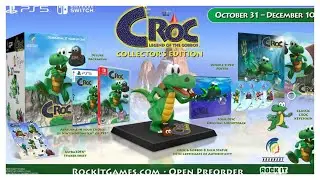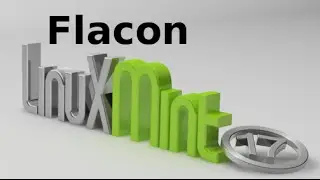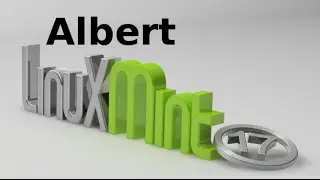Install & Run uTorrent in Linux Mint 17.3 (Ubuntu)
Install & Run uTorrent in Linux Mint 17.3 / Ubuntu :
Instruction Below :
1.) First, download uTorrent server for Linux:
Download 32 bit for those having 32 bit system or 64 bit for those having 64 bit system.
website : www.utorrent.com
2.) Decompress the package in Downloads folder, then navigate to the extracted folder.
3.) Right-click on utserver and goto its Properties window. Make sure “Allow executing file as program” is checked.
4.) Before running the utserver, install ssl share libraries
5.) Now double-click on utserver file to start it. That’s right you see nothing happens because the server is running as a background program.
6.) Open your file browser and go to http://localhost:8080/gui/. Type:
username: admin
password: leave password empty
❤ ❤ ❤ ❤ ❤ ❤ ❤ ❤ ❤ ❤ ❤ ❤ ❤ ❤ ❤ ❤ ❤ ❤ ❤ ❤ ❤ ❤ ❤ ❤ ❤ ❤ ❤
Visit my blog for more updates - http://linuxforever.info/
❤ ❤ ❤ ❤ ❤ ❤ ❤ ❤ ❤ ❤ ❤ ❤ ❤ ❤ ❤ ❤ ❤ ❤ ❤ ❤ ❤ ❤ ❤ ❤ ❤ ❤ ❤