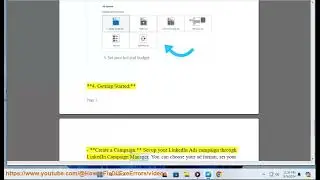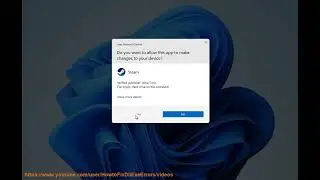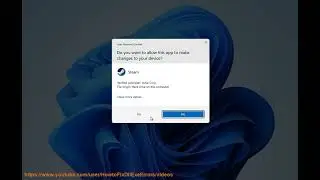Fix Forza Horizon 4 Unable to connect to the live configuration servers Error in Windows/Xbox (2023)
Here's how to Fix Forza Horizon 4 Unable to connect to the live configuration servers Error in Windows/Xbox. Try these 2023 tips below.
The Forza Horizon 4 Unable to connect to the live configuration servers error can be caused by a number of things, including:
* A problem with your internet connection.
* A problem with the Forza Horizon 4 servers.
* A problem with your firewall or antivirus software.
* A problem with your network adapter.
* A problem with your Windows installation.
Here are some things you can try to fix the error:
0. log out then back into Forza Horizon 4 app (tip from @abraskour5474).
1. *Check your internet connection.* Make sure that you are connected to the internet and that your internet connection is working properly. You can try restarting your modem and router, or testing your internet connection using a speed test website.
2. *Check the Forza Horizon 4 servers.* If the Forza Horizon 4 servers are down, you will not be able to connect to the game. You can check the status of the Forza Horizon 4 servers on the Forza Horizon website.
3. *Disable your firewall or antivirus software.* Sometimes, firewall or antivirus software can block the Forza Horizon 4 game from connecting to the internet. Try disabling your firewall or antivirus software and see if that fixes the error.
4. *Update your network adapter drivers.* Outdated network adapter drivers can sometimes cause problems with connecting to the internet. You can update your network adapter drivers by going to the website of your device manufacturer and downloading the latest drivers for your device.
5. *Repair Windows.* If the error is caused by a corrupted Windows file, you can try to repair Windows. To do this, open a command prompt and type the following command:
```
sfc /scannow
```
6. *Contact Microsoft support for help.* If you've tried all of the above and you're still getting the error, you can contact Microsoft support for help. The support team may be able to help you troubleshoot the error.
i. There are a few things you can do to try to fix Forza Horizon 4 not connecting online:
1. *Restart your router and modem.* This can often fix connection problems.
2. *Check your internet connection.* Make sure you have a strong and stable internet connection.
3. *Make sure you're using the correct account.* Make sure you're using the same account that you used to purchase Forza Horizon 4.
4. *Check for updates.* Make sure your game is up to date.
5. *Try a different network.* If you can, try connecting to a different network, such as a mobile hotspot or a friend's Wi-Fi.
6. *Contact Microsoft support.* If you've tried all of the above and you're still having problems, contact Microsoft support for help.
Here are some additional tips that may help you fix Forza Horizon 4 not connecting online:
* *Check your firewall settings.* Make sure that your firewall is not blocking Forza Horizon 4 from connecting to the internet.
* *Try a different DNS server.* You can try using a different DNS server, such as Google's public DNS server (8.8.8.8 or 8.8.4.4).
* *Reset your network settings.* You can reset your network settings to factory defaults. This will erase all of your network settings, so you will need to re-enter them.
* *Reinstall Forza Horizon 4.* If you've tried all of the above and you're still having problems, you can try reinstalling Forza Horizon 4. This will replace any corrupted files that may be causing the problem.
ii. There are a few reasons why Forza Horizon 4 might not be letting you play. Here are some of the most common reasons:
* *Your computer doesn't meet the minimum system requirements.* Forza Horizon 4 is a demanding game, so it's important to make sure that your computer meets the minimum system requirements. You can find the minimum system requirements on the Forza Horizon website.
* *You don't have a valid Microsoft account.* Forza Horizon 4 requires you to have a valid Microsoft account in order to play. You can create a Microsoft account for free on the Microsoft website.
* *Your game is not up to date.* Forza Horizon 4 is constantly being updated with new features and bug fixes. Make sure that your game is up to date by checking for updates in the Microsoft Store.
* *There is a problem with your internet connection.* Forza Horizon 4 requires an internet connection in order to play. Make sure that you have a strong and stable internet connection.
* *There is a problem with the Forza Horizon servers.* There may be a problem with the Forza Horizon servers that is preventing you from playing. You can check the status of the Forza Horizon servers on the Forza Horizon website.
* *There is a problem with your computer.* There may be a problem with your computer that is preventing you from playing Forza Horizon 4. If you've tried all of the above and you're still having problems, you can try contacting Microsoft support for help.




![SFS Cargo Door Tutorial *OLD VERSION* - [Blueprint] Spaceflight Simulator](https://images.mixrolikus.cc/video/45NyHlalazo)