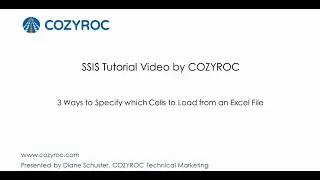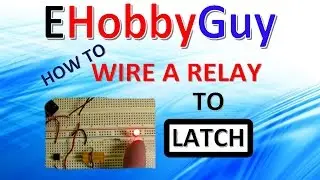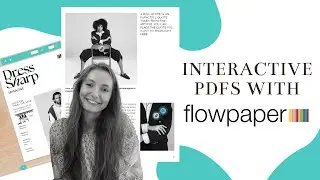Preventing PDF file theft and reselling
This tutorial demonstrates how to protect your PDF files so that you can safely embed them on your website without risking having them shared or downloaded in ways you don't want. The tutorial uses FlowPaper flipbook which converts the PDF file into a flipbook.
Here are several reasons why you might want to protect your PDF files:
To ensure that sensitive information is only accessible to authorized individuals, such as financial records, personal identification documents, and proprietary business information.
To prevent unauthorized access to and distribution of intellectual property, including research papers, design plans, and creative works.
-To comply with legal requirements and industry regulations that mandate the protection of certain types of information, such as healthcare records (HIPAA) and financial data (GDPR).
To restrict editing, copying, or printing of the document, ensuring that the content remains intact and unaltered.
To securely share documents over email or online platforms, where unauthorized access could lead to data breaches or leaks.
To convey a sense of professionalism and seriousness about the confidentiality of the document, which can be important in business communications.
To control the distribution of sensitive documents, ensuring that only intended recipients can access the information.
To safeguard personal data, such as social security numbers, addresses, and contact information, from identity theft or misuse.
To maintain the original format and content of the document by preventing unauthorized changes, which is crucial for official documents like contracts and legal agreements.
To protect the document from being indexed or scanned by data mining tools that could extract valuable or sensitive information.
To protect business strategies, pricing models, and other competitive information from being accessed by competitors.
To protect sensitive financial data, such as tax returns, invoices, and bank statements, from unauthorized access and potential fraud.
FlowPaper tutorial for creating interactive PDF files: • How to create interactive PDFs with F...
Link to FlowPaper: https://flowpaper.com
This video was sponsored by FlowPaper.
✨ Get my free marketing strategy course: https://skl.sh/2GmqVlO
Hope this tutorial helped!
Don't forget to comment, like, and subscribe for more content!
Blog: https://mktodyssey.com/ [Need help with your content strategy? Use the contact form on my website to reach out!] ✨
Twitter: @cotealexandra11
LinkedIn: / cotealexandra
Thank you for watching this FlowPaper tutorial! Come back soon for more tutorials and reviews of other social media marketing, productivity, and design tools!