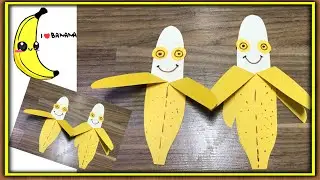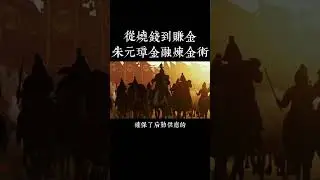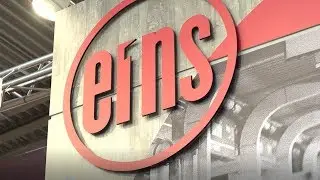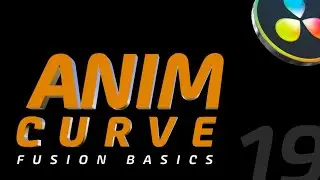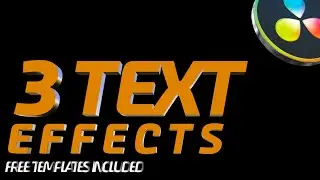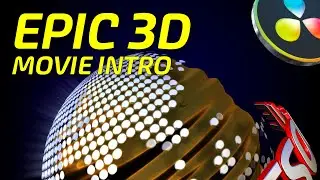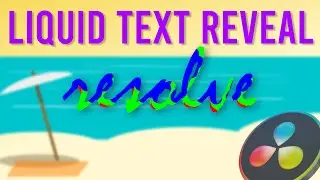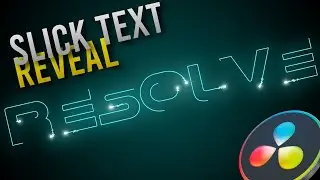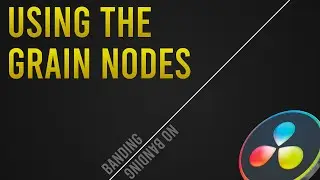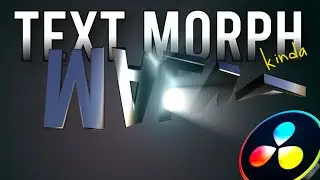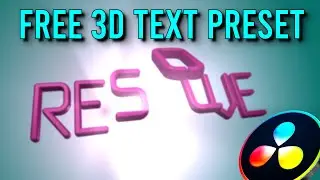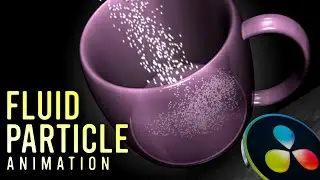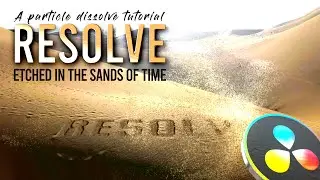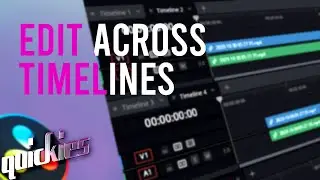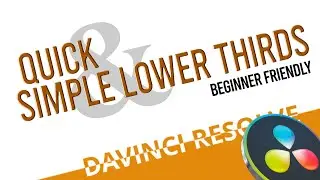Clean 3D Logo Animation | Davinci Resolve 19 Tutorial
This is a step-by-step, can't-miss-it tutorial on three techniques:
1. Creating a seamless 3D cube and animating its assembly in the 3D space in Fusion within Davinci Resolve
2. Making a 3D logo from a PNG image or logo and animating it to rotate continuously and seemingly randomly
3. Designing a simple text wipe animation
It is actually a simple but time-consuming set up but the pay off justifies it. I hope you enjoyed following along (I hope you did) as much I did creating it.
Thank you for stopping by and watching this video.
I am working on a few suggestions made and will soon push those videos on to this channel. I am open to more suggestions too.
My contact
[email protected]
Here's the link to the video of the Bevel tool I created which was used in this tutorial.
Bevel Tool Video
/ w8ci3lk09pi
Timestamps
00:00 - 00:22 Intro
00:22 - 16:05 Technique 1 - Creating the 3D box
16:05 - 27:40 Technique 2 - Making the 3D logo
27:40 - 40:07 Technique 3 - Designing the text wipe animation
40:07 - 47:30 Putting it all together
47:30 - 50:42 Tweaks
50:42 - 51:13 Outro
My other youtube videos
• Sick Text Reveal (Part 2) | No Plugi...
• Sci-fi Style Twisty Text Change | Dav...
• Sick Disintegration Effect | Davinci ...
• Crazy 3D Noise Wipe | Davinci Resolve...
• Simple Text Peel-In Animation | Davin...
• Particle Dissolve and Planar Tracking...
• Epic Gaming Logo Animation: Step-by-S...
• A Clean and Simple Logo Animation in ...
• Free Tool Update | Highlighter Tool v...
• Golden Elegance: Create Stunning Gold...
• Metallic Glossy Shine Logo Animation ...
• Add Bevels to anything in Davinci Res...
• Create Mind-Blowing Paper Tear Wipe |...
• 5 Insanely Easy Fusion Tips You NEED ...
• Fusion Basics Tutorial - 3D Book Open...
• Create stunning Page Tear Transition ...
• Davinci Resolve System Requirements |...